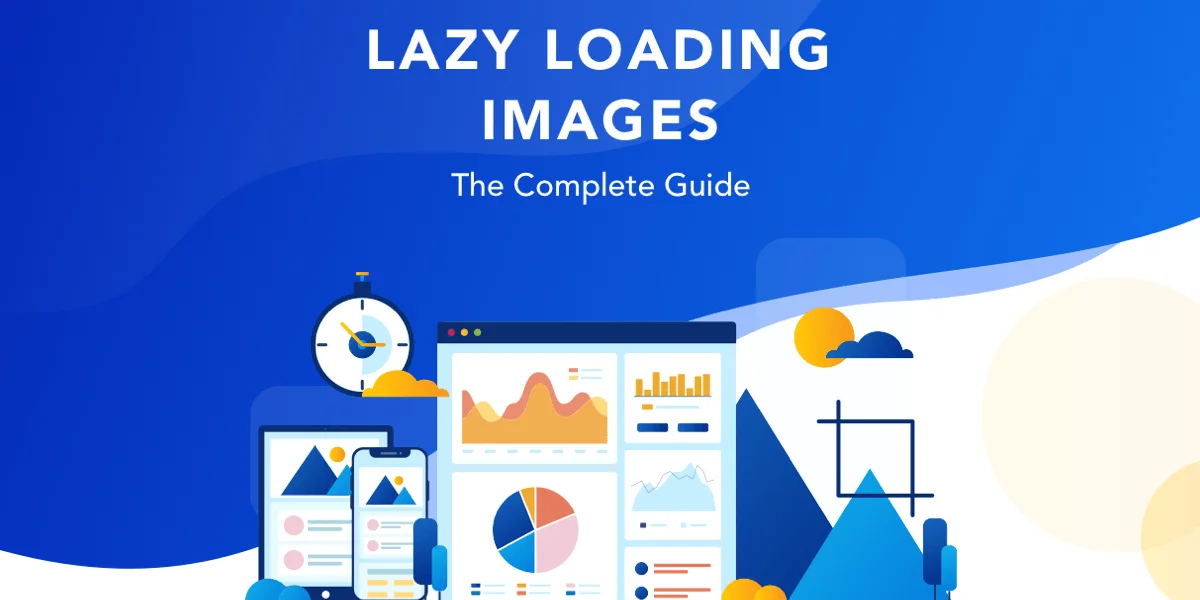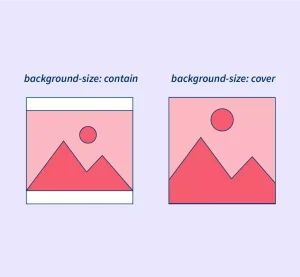In today’s fast-paced digital world, users expect websites to load quickly and smoothly. One effective way to improve loading times, especially on image-heavy pages, is through a technique called lazy loading.
Lazy loading is a performance optimization method that delays the loading of non-essential resources, such as images, until they are actually needed. Instead of loading all images when the page first loads, lazy loading waits until the user scrolls near an image’s location before fetching it. This reduces initial load time, saves bandwidth, and enhances user experience.
As web performance has become a critical factor in modern web development, impacting everything from user engagement to search engine rankings, developers are turning to efficient solutions like Lazy Loading Images in HTML to keep their websites fast and responsive.
In this article, we’ll explore what lazy loading is, how it works in HTML, when and why you should use it, best practices for implementation, browser support, and more. By the end, you’ll understand how to use Lazy Loading Images in HTML to create better-performing websites.
Want to become a full-stack software developer and build real-world applications from the ground up?
Our hands-on Software Engineering Course in Kenya is designed to launch you into a successful tech career. You’ll learn to design and develop complete software systems, mastering front-end and back-end technologies, APIs, databases, and more through practical, project-based learning guided by industry professionals.
By the time you finish, you’ll have more than just technical know-how—you’ll have real experience, a strong portfolio, and the confidence to thrive in today’s fast-paced job market.
What is Lazy Loading?
It is a technique in web development that defers the loading of non-critical resources like images until they are needed. Rather than loading every image on a webpage immediately when it loads, lazy loading only fetches and renders images as the user scrolls down to them. This approach reduces the initial load time and saves bandwidth, especially on image-heavy sites.
Eager vs Lazy Loading
In traditional eager loading, the browser loads all images as soon as the HTML is parsed, regardless of whether or not those images are immediately visible to the user. This can lead to slower load times, especially on pages with many images.
Lazy loading, on the other hand, delays loading images that are outside the viewport (i.e., not visible on the screen). These images are only loaded when the user scrolls near them, leading to faster page loads and improved performance.
Browser Behavior Without Lazy Loading
Without lazy loading, browsers typically load every <img> element they encounter while parsing the HTML, which can consume unnecessary data and increase loading time especially problematic on mobile networks or devices with limited resources. Lazy loading helps solve this by prioritizing only what’s immediately needed.
Why Use Lazy Loading Images in HTML?
Implementing Lazy Loading Images in HTML can significantly improve your website’s performance and user satisfaction. By deferring the loading of images that aren’t immediately visible, this technique delivers several key advantages:
1. Improved Loading Speed and User Experience
Pages load faster when only essential content is loaded first. This gives users quicker access to text and critical visual elements without waiting for every image to load, especially useful for pages with a large number of images or infinite scroll designs.
2. Reduced Bandwidth Usage
Lazy loading helps conserve data by only loading images that users actually view. This is particularly beneficial for mobile users or visitors with limited bandwidth, as it avoids unnecessary downloads of images that might never be seen.
3. Better SEO and Core Web Vitals Scores
Search engines like Google reward fast-loading websites with better rankings. Lazy loading supports this by reducing the time to first contentful paint (FCP) and improving metrics like Largest Contentful Paint (LCP) and First Input Delay (FID), which are part of Google’s Core Web Vitals.
By using Lazy Loading Images in HTML, you make your site faster, leaner, and more user- and SEO-friendly all with a simple addition to your image tags.
How Lazy Loading Works in HTML
Lazy loading is natively supported in modern browsers through the loading attribute in the <img> tag. When you set loading=”lazy”, you’re telling the browser to delay loading that image until it’s just about to enter the viewport usually a few hundred pixels before it becomes visible.
How Browsers Interpret loading=”lazy”
When the browser encounters an image with loading=”lazy”, it doesn’t immediately request the image file from the server. Instead, it waits until the user scrolls close to the image’s position on the page. At that point, the browser fetches and renders the image, ensuring that it’s ready when the user sees it.
HTML Syntax Example
Here’s a basic example of how to use lazy loading in HTML:
<img src=”image.jpg” loading=”lazy” alt=”Example image”>
This is all it takes no extra JavaScript or libraries required, as long as the user’s browser supports native lazy loading.
Effect on Rendering and Scrolling
By deferring off-screen images, lazy loading minimizes the amount of data initially requested and rendered. This leads to quicker time-to-interactive and smoother scrolling, especially on resource-constrained devices. Users can begin interacting with your page while the browser smartly handles the rest of the content in the background.
When to Use Lazy Loading
While lazy loading is a powerful performance tool, it’s most effective when used in the right contexts. Here are some ideal scenarios for applying it:
1. Below-the-Fold Images
Lazy loading is best suited for images that appear below the fold that is, not immediately visible when the page loads. These images don’t need to be loaded right away, so deferring them speeds up the initial page render.
2. Image-Heavy Pages
Pages with a large number of images such as photo galleries, portfolios, e-commerce product listings, and blog posts benefit significantly from lazy loading. By loading only what’s needed as the user scrolls, you reduce resource consumption and prevent overwhelming the browser.
3. Third-Party or CDN-Hosted Images
When you’re pulling images from external sources or CDNs, lazy loading can help reduce the number of simultaneous network requests. This is especially useful for avoiding delays caused by slow or busy third-party servers.
Using Lazy Loading Images in HTML in these scenarios not only improves performance but also ensures your users aren’t downloading unnecessary content making your site faster and more efficient overall.
Best Practices and Considerations
While implementing lazy loading is relatively simple, following best practices ensures it performs as expected and delivers the best possible user experience.
1. Always Include Width and Height
Specifying the width and height attributes on <img> tags helps browsers allocate the correct space before the image loads. This prevents layout shifts, which can negatively affect your Core Web Vitals and lead to a jarring user experience.
2. Provide Appropriate Alt Text
Always include descriptive alt text for your images. Not only does this improve accessibility for users relying on screen readers, but it also contributes to better SEO by helping search engines understand your content.
3. Combine with Other Performance Tools
Lazy loading works best when used alongside other performance-enhancing techniques. Consider serving images via a CDN (Content Delivery Network) to reduce latency, and compress images using modern formats like WebP to minimize file sizes without compromising quality.
4. Avoid Lazy Loading Above-the-Fold Images
Images that appear in the initial viewport (above the fold) should not be lazy-loaded. Deferring these can delay their appearance and create a blank or slow-loading first impression. Load above-the-fold images normally for the best visual experience.
By following these guidelines, you can ensure that Lazy Loading Images in HTML works seamlessly across devices and enhances your site’s overall performance without unintended side effects.
Browser Support and Polyfills
The good news is that native support for loading=”lazy” is widely available in modern browsers, making it easier than ever to implement lazy loading without relying on JavaScript libraries.
Supported Browsers
As of now, the following major browsers support the loading=”lazy” attribute:
- Google Chrome (version 76+)
- Microsoft Edge (Chromium-based versions)
- Mozilla Firefox (version 75+)
- Opera (version 64+)
- Android Browser and Chrome for Android
Apple’s Safari has limited or no support for the attribute, depending on the version. However, Safari users can still benefit from JavaScript-based lazy loading solutions.
Polyfills and Fallback Solutions
For browsers that don’t support loading=”lazy”, you can use JavaScript-based polyfills or libraries such as:
- lazysizes: A popular, lightweight library that handles lazy loading and has excellent fallback support.
- Intersection Observer API: A native browser API that lets you build a custom lazy loading solution with greater flexibility.
These tools detect when elements enter the viewport and dynamically load them, mimicking native lazy loading.
Lazy Loading in Other Contexts
Lazy loading isn’t limited to images. You can also apply it to:
Iframes (e.g., YouTube videos or embedded maps):
<iframe src=”video.html” loading=”lazy”></iframe>
- Background Images: These require JavaScript solutions, as HTML doesn’t support lazy loading for CSS background images out of the box.
While native support for Lazy Loading Images in HTML is expanding, it’s wise to include fallbacks or progressive enhancements to ensure optimal performance across all users.
Conclusion in Enhancing Performance with Lazy Loading Images in HTML
Incorporating Lazy Loading Images in HTML is a simple yet highly effective way to enhance website performance. By deferring the loading of images until they’re needed, you can significantly improve page load times, reduce bandwidth consumption, and deliver a smoother user experience especially on mobile and image-heavy websites.
As we’ve seen, lazy loading is especially beneficial for images below the fold, on image-heavy pages, or when using third-party and CDN-hosted content. Following best practices, such as including width and height attributes, providing alt text, and avoiding lazy loading for above-the-fold content, ensures that your site remains user-friendly and accessible.
With widespread browser support and simple implementation, Lazy Loading Images in HTML is a valuable tool in the modern web developer’s toolkit, contributing to better SEO, improved Core Web Vitals scores, and overall site performance. Whether you’re using native browser support or a polyfill for older browsers, lazy loading is a step toward building faster, more efficient websites.
Just starting with HTML and eager to kickstart your web development journey?
Our beginner-focused Web Development Course will guide you from the very basics to building responsive, scalable websites and web applications from scratch. In under 3 months, you’ll gain hands-on experience, develop in-demand skills, and work on real-world projects—all with expert support at every step.