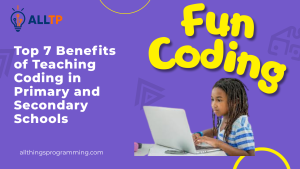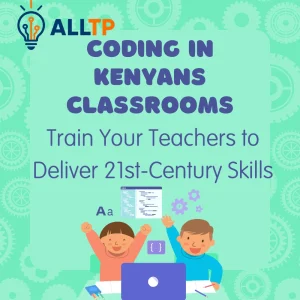In today’s technology-driven world, learning how to code is becoming just as essential as reading and writing. Coding for kids is all about teaching children how to give instructions to computers in a way that they understand, through logic, creativity, and problem-solving. It helps build critical thinking skills, encourages innovation, and prepares children for a wide range of future opportunities.
One of the most popular and beginner-friendly platforms for teaching coding to children is Scratch. Developed by the MIT Media Lab, Scratch uses colourful, drag-and-drop code blocks that make programming feel more like building with digital LEGO.
Kids can create their own stories, games, and animations without needing to write any actual code, making it the perfect introduction to programming.
Scratch for kids is a fun and interactive way to introduce children to the world of programming. It simplifies complex concepts, sparks imagination, and turns learning into play. Whether your child dreams of making their own video game or simply wants to explore how technology works, Scratch offers the perfect starting point.
Want to give your child a head start in tech?
Enrol them in All Things Programming, Nairobi’s trusted centre for coding for kids. With engaging programs in Scratch, web design, game development, and more, we make learning to code fun, practical, and inspiring.
Get in touch with us via the website or the WhatsApp icon to get started today!
What is Scratch Programming?
Scratch is a free, beginner-friendly programming language designed specifically for children and first-time coders. It was developed by the MIT Media Lab to make coding more accessible, creative, and fun for young learners.
Unlike traditional programming languages that require typing complex syntax, Scratch uses a visual, block-based interface. This means kids can drag and snap together colorful coding blocks like puzzle pieces to create interactive stories, games, animations, and more. Each block represents a different command or function, helping children understand coding logic without the frustration of errors or typos.
Scratch is ideal for beginners with no prior experience. It introduces fundamental programming concepts such as loops, events, variables, and conditional logic in a way that’s intuitive and engaging. Whether a child is 8 or 16, Scratch provides a safe and playful environment to explore the building blocks of technology.
Why Scratch for Kids?
Scratch is a great way to introduce coding for 6 year old children all the way up to age 16. It was designed with young learners in mind, using a bright, intuitive interface that’s perfect for beginners. Even if a child has never seen code before, they can get started by simply dragging and dropping colorful blocks to create animations, games, and stories—no typing or prior experience needed. This makes Scratch especially suitable for early learners, helping them build confidence, think logically, and explore their creativity through play.
One of Scratch’s biggest strengths is how it turns learning into a playful experience. Children are not just learning how to code; they’re telling stories, creating characters, designing games, and bringing their imagination to life on screen. This hands-on, creative process helps build important skills like problem-solving, logical thinking, and creativity.
Scratch for kids makes learning to code as easy as playing a game. The platform’s design encourages experimentation and curiosity, allowing children to learn through discovery while having fun. It’s a powerful way to help them become not just consumers of technology, but confident creators.
How Does Scratch Work?
Scratch uses a visual coding interface that’s designed to be both fun and easy to understand. The main workspace is divided into a few key areas: the block palette, the coding area, and the stage.
- Blocks: These are colorful puzzle-like pieces grouped into categories such as Motion, Looks, Sound, Events, Control, and more. Each block performs a specific function, like moving a character, playing a sound, or waiting for a key to be pressed.
- Sprites: Sprites are the characters or objects in a Scratch project. Kids can choose from the built-in sprite library or create their own. Each sprite can be programmed with its own set of code blocks.
- Stage: This is where the action happens, it’s the screen where kids see their projects come to life.
Scratch introduces children to basic coding concepts through these blocks:
- Motion: Makes sprites move across the screen.
- Looks: Changes a sprite’s appearance, like costume or size.
- Sound: Adds music, voices, or sound effects.
- Events: Starts a program when something happens (like clicking a sprite).
- Control: Adds logic with loops, conditions, and delays.
To build a program, kids drag blocks from the palette and snap them together like puzzle pieces in the coding area. The blocks are designed to fit only where they make logical sense, helping children understand how code works while avoiding syntax errors.
This hands-on, visual approach makes programming feel more like a creative activity and less like a technical challenge, perfect for young minds just starting out.
What Can Kids Create with Scratch?
One of the best things about Scratch for kids is the endless creative possibilities it offers. Whether your child is into games, storytelling, music, or art, Scratch provides the tools to turn their ideas into reality. Here are just a few exciting things kids can build:
- Games: Kids can design and code their own games, from simple puzzles and mazes to platformers and racing games. They control the rules, characters, scores, and interactions.
- Animations: Children can animate characters (called sprites) to move, talk, and express emotions. These animations can be part of a game, story, or stand-alone project.
- Interactive Stories: Kids can bring their storytelling skills to life by creating digital tales with moving characters, dialogue, and clickable elements that respond to user input.
- Digital Art: Scratch has a built-in paint editor that allows kids to design their own characters and backgrounds, encouraging artistic expression alongside coding.
Many Scratch users have shared their creations on the Scratch online community, a safe platform where kids from around the world upload their projects, get feedback, and remix each other’s work. Some popular projects include:
- A “Flappy Bird” game clone built with just motion and event blocks
- An animated story about a space mission with voice narration
- A virtual pet simulator where users care for and play with a digital animal
These projects show how even young learners can create impressive, functional programs with just a bit of imagination and some drag-and-drop coding.
Educational Benefits of Scratch for Kids
Beyond being fun and creative, Scratch for kids also delivers powerful educational benefits that support academic growth and future readiness. Here’s how:
- Enhances Logical Thinking and Sequencing Skills
As children connect coding blocks to build programs, they learn to think in a step-by-step manner. This improves their understanding of cause and effect, planning, and logical reasoning skills that are essential in both math and science. - Builds Confidence in Technology Use
Scratch helps kids feel comfortable using computers not just as consumers, but as creators. When they see their ideas come to life through code, their confidence grows and so does their willingness to explore more advanced technology. - Promotes Collaboration and Storytelling
Whether working on a group project in class or sharing creations on the Scratch online platform, kids learn to communicate their ideas, give and receive feedback, and build projects together. It also allows them to develop narrative skills as they code stories, dialogues, and character interactions. - Aligns with STEM/STEAM Education
Scratch naturally supports STEM (Science, Technology, Engineering, and Math) goals by teaching programming logic and computational thinking. It also fits into STEAM by incorporating art and design, encouraging a well-rounded approach to digital literacy.
Overall, Scratch makes learning both meaningful and engaging. It prepares kids not just to understand technology, but to create with it.
Ready to get your child started with coding? Explore free Scratch resources at scratch.mit.edu or sign up for a local coding class designed for kids. The journey to tech creativity begins today!
Getting Started with Scratch
One of the reasons Scratch for kids is so popular is that it’s incredibly easy to get started. Whether your child is learning at home or in school, Scratch is free, accessible, and beginner-friendly.
- How to Access Scratch
Scratch can be used directly in a web browser at scratch.mit.edu or downloaded as a free offline app for Windows, macOS, and some Linux systems. This flexibility allows kids to code anytime, anywhere, even without an internet connection. - Creating a Free Account
While it’s possible to explore and test Scratch without signing up, creating a free Scratch account unlocks full functionality. With an account, kids can save their projects, share them online, and remix others’ creations in the Scratch community. - Starting a First Project
Once logged in, starting a new project is simple; just click “Create”. The platform opens up a blank workspace with a starter sprite (the Scratch Cat) and a library of code blocks. Kids can drag blocks like “move 10 steps” or “say Hello!” into the coding area and run their program instantly. - Learning Resources and Tutorials for Beginners
Scratch offers built-in step-by-step tutorials covering basic topics like animating a sprite, creating a chase game, or making music. There are also countless free online resources, such as YouTube videos, educator guides, and printable activity cards to help children and parents get the most out of the platform.
Whether your child is 8 or 14, starting with Scratch is a smooth process and often the beginning of a lifelong interest in coding and creativity. For families exploring coding Kenya options, Scratch offers an accessible and engaging way to introduce children to the world of programming, right from home or through local programs like All Things Programming.
Tips for Parents and Educators
Helping children succeed with Scratch for kids doesn’t require advanced tech knowledge. With a little guidance and encouragement, you can support their learning journey and fuel their curiosity.
- Encouraging Creative Exploration
Let kids take the lead with their projects. Whether they want to make a game, tell a story, or animate their favorite cartoon, give them the space to explore and try things out. Mistakes are part of learning every experiment helps build problem-solving skills. - Setting Realistic Goals and Celebrating Progress
Start small. A simple animation or a sprite that responds to a key press is a great achievement for a beginner. Celebrate these milestones to keep kids motivated and boost their confidence as they learn new skills. - Using Scratch in Schools and Homeschooling Environments
Scratch fits well into both classroom settings and at-home learning. Teachers can integrate Scratch into STEM, art, or language subjects, while homeschooling parents can use Scratch to teach logic, storytelling, or digital design. Scratch also supports project-based learning and cross-subject integration. - Recommended Scratch Communities and Learning Platforms
- The official Scratch Community at scratch.mit.edu lets kids share their work, get inspired, and collaborate with others in a safe environment.
- ScratchEd (for educators) offers lesson plans, teaching strategies, and classroom ideas.
- Platforms like CS First by Google, Code.org, and Tynker provide beginner-friendly courses that complement Scratch learning.
- The official Scratch Community at scratch.mit.edu lets kids share their work, get inspired, and collaborate with others in a safe environment.
With the right support and encouragement, children can thrive with Scratch and develop essential skills that go beyond the screen.
Scratch Jr. – A Starter Option for Younger Kids
For children who are not quite ready for regular Scratch, there’s Scratch Jr. a simplified version of the platform created specifically for younger kids, typically ages 5 to 7.
Scratch Jr. introduces foundational coding concepts in a way that even early readers can understand. The interface is even more visual and intuitive than Scratch, with larger icons, color-coded blocks, and minimal text, making it perfect for preschool and early primary learners.
Key Differences from Regular Scratch:
- Scratch Jr. has a simpler interface designed for touchscreens, such as tablets.
- It uses fewer programming blocks, focusing only on basic commands like movement, looks, loops, and simple triggers.
- Unlike Scratch, it doesn’t require an internet connection or account login to use.
- It focuses more on storytelling and sequencing than game logic or interactivity.
With Scratch Jr., kids can create their own stories and animations by snapping together blocks that control characters’ actions and appearances. This helps them learn sequencing, problem-solving, and cause-and-effect relationships all while having fun.
It’s an ideal starting point to build confidence before transitioning to full Scratch programming as they grow older.
In a world increasingly shaped by technology, giving children the opportunity to learn coding early on is a powerful investment in their future. Scratch for kids provides a playful, accessible, and creative way for young minds to explore the fundamentals of programming, without the pressure of complex syntax or advanced tools.
Whether your child is designing a game, animating a story, or simply experimenting with how things move on screen, Scratch empowers them to think logically, solve problems, and express themselves through code. It’s not just about learning a technical skill, it’s about building confidence, creativity, and curiosity.
From Scratch Jr. for the youngest learners to full Scratch for older kids, there’s a path for every age and interest. So if you’re wondering where to start your child’s coding journey, look no further.
Scratch for kids is more than just a learning tool; it’s a launchpad for innovation, imagination, and lifelong learning.