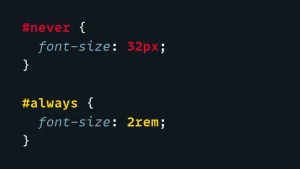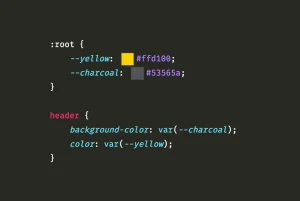Spending quality time with your child doesn’t always have to mean games or screen-free play, it can also be a chance to learn and grow together. Coding is a powerful way to bond with your child while nurturing essential skills like logic, creativity, and problem-solving. Whether your child is 6 or 14, there are age-appropriate coding projects you can explore as a team, no experience required!
From building simple games to animating stories, these beginner-friendly projects are perfect for kids aged 6 to 14 and offer a great entry point into the world of programming. Help your child make the most of their screen time, introduce them to coding today, and unlock their potential as digital creators.
Whether through fun weekend activities or more structured lessons, there’s never been a better time to explore coding for kids programs together. Enroll them today in one of our programs and help them be better prepared for the coming AI world.
Projects to Try With Your Child
1. Animate a Story with Scratch
Skill level: Beginner (ages 6–10)
What you’ll need: A free Scratch account and a computer with internet access.
If your child loves telling stories or watching cartoons, they’ll love bringing their own stories to life with Scratch. Together, you can create a short animated scene using colorful characters (called sprites), backgrounds, and even sound effects. Whether it’s a superhero adventure, a funny pet tale, or a magical land, your child gets to direct the action and dialogue.
This project introduces basic coding concepts like sequencing (what happens first, next, and last), logic (when one thing happens, another follows), and creative storytelling. The drag-and-drop interface makes it easy and fun, even for young beginners.
Tip for parents: Let your child take the creative lead. Ask questions like, “What happens next?” or “What should the character say here?” to keep them engaged and thinking like digital storytellers.
2. Build a Simple Clicker Game
Skill level: Beginner–Intermediate (ages 8–12)
Platform: Scratch or MakeCode Arcade
Ready to turn your child into a game developer? A simple clicker game is a fun way to introduce core coding concepts while making something that’s instantly playable. In this project, you and your child will build a game where players earn points by clicking a moving or animated sprite think cookies, coins, or creatures!
As you build the game, your child will explore how to use variables to track scores, loops to keep the game running, and event listeners to respond to clicks. It’s a rewarding introduction to how interactive programs work.
Bonus fun: Spice things up by adding sound effects, new backgrounds, or even level-ups that unlock after reaching a certain score. Let your child come up with themes, from jungle treasure hunts to space adventures!
Tip for parents: Play the game together and celebrate improvements. Even small tweaks like changing a sprite’s costume can spark big creativity.
3. Create a Family Quiz App
Skill level: Intermediate (ages 10+)
Platform: HTML, CSS, JavaScript (use platforms like Replit or Glitch to code in the browser)
Put a fun twist on family bonding by building a custom quiz app together! In this project, you and your child will create a web-based quiz filled with questions about your family, from “What’s Grandma’s favorite food?” to “Who has the loudest laugh?”
Using HTML to structure the quiz, CSS for styling, and JavaScript to make it interactive, your child will get hands-on experience with key web development skills. They’ll learn how to use arrays to store questions and answers, functions to check responses, and conditionals to give instant feedback like “Correct!” or “Try again!”
Fun twist: Let your child come up with the questions and answers. You’ll be surprised how creative and funny their ideas can be!
Tip for parents: If you’re new to coding too, use beginner-friendly tutorials to guide the setup, and focus on learning together. The goal isn’t perfection, it’s progress and play.
Don’t worry if you’re not a developer, the goal is learning together. That’s why our coding Kenya programs often include family-friendly programs where parents can join in too, making the experience even more memorable
4. Code an Emoji Chatbot
Skill level: Beginner–Intermediate
Platform: Python (try browser-based platforms like Trinket or desktop apps like Thonny)
Does your child enjoy chatting with voice assistants or using emojis? This project combines both! Together, you’ll code a simple chatbot in Python that replies to user messages using emoji-based responses, like 😃 for “hello” or 🍕 when someone types “hungry.”
This project introduces foundational Python skills, including if/else statements, string handling, and a bit of basic AI-style logic to make your chatbot feel “smart.” You can start simple and gradually expand your bot’s vocabulary and reactions.
Bonus idea: Give your chatbot a fun personality! Maybe it talks like a pirate 🏴☠️, a superhero 🦸, or your child’s favorite cartoon character. Let your child decide the tone and emojis it uses.
Tip for parents: Don’t worry if you’re new to Python, focus on experimenting together. Ask your child how they’d like the bot to reply, and then try writing that rule in code. This not only builds coding confidence but also logical thinking.
5. Design a Virtual Pet App
Skill level: Intermediate (ages 10–14)
Platform: MIT App Inventor or JavaScript (for web-based version)
If your child loves animals and mobile games, they’ll be thrilled to create their very own virtual pet app. In this project, you’ll build a simple app where users can name a pet, feed it, and take care of it, just like Tamagotchi or Pokémon, but coded by your child!
Using MIT App Inventor makes it easy to build a mobile version with drag-and-drop logic, while using JavaScript offers more control for web-based versions. Either way, your child will learn essential skills like UI design, working with variables (e.g., hunger levels), and event-driven programming (what happens when you click “Feed” or “Play”).
Encourage creativity: Add fun features like changing facial expressions, sound effects when the pet is happy or hungry, or simple animations when it eats or sleeps.
Tip for parents: Talk with your child about what kind of pet they want to design, real or imaginary and brainstorm how to make it come alive with code!
Tips for a Successful Parent-Child Coding Session
Learning to code together can be incredibly rewarding, but it works best when approached with patience and playfulness. Here are a few simple tips to make your parent-child coding sessions more enjoyable and effective:
- Keep sessions short and fun. Aim for 20–30 minutes at a time, especially for younger kids. It’s better to leave them curious and excited for the next session than overwhelmed or tired.
- Celebrate small wins. Did the sprite move? Did a bug get fixed? That’s a victory! Recognizing progress no matter how small, helps build your child’s confidence and motivation.
- Let your child take the lead. Encourage them to make choices about what to build, how it looks, or what sounds to use. Your role is to support, ask questions, and cheer them on not to take over the keyboard.
- Be okay with not knowing everything. You don’t have to be a coding expert. In fact, saying “I don’t know, let’s find out together” models a powerful learning mindset. Explore, experiment, and learn side by side.
Remember, the goal isn’t just to code, it’s to connect, create, and have fun learning something new together.
Conclusion
Coding with your child isn’t just about teaching tech skills, it’s about creating shared moments of creativity, curiosity, and discovery. Whether you’re animating a story, building a game, or designing a virtual pet, each project becomes an opportunity to bond, learn, and grow together.
Ready to begin? Enroll in our Coding for beginners bootcamp today and start your coding adventure together! Whether you’re trying Scratch, Python, or building a family quiz app, you’re not just teaching, you’re bonding, creating, and investing in your child’s digital future.