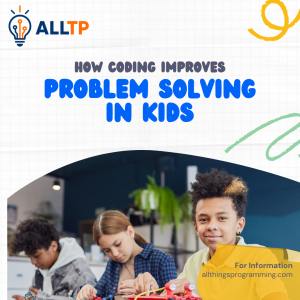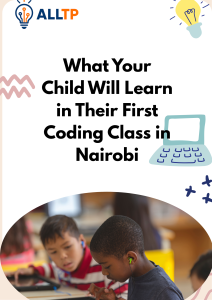CSS (Cascading Style Sheets) is a cornerstone of web development that controls the visual presentation of HTML elements. It defines how content looks, colors, fonts, layouts, spacing, and responsiveness ensuring that websites are both functional and aesthetically pleasing across all devices.
As websites grow in complexity, maintaining a clean and well-structured CSS codebase becomes critical. Poorly written CSS can quickly lead to inconsistencies, code duplication, and styling conflicts that are hard to debug or scale.
This article explores the most effective CSS Best Practices for writing clean, modular, and maintainable styles. We’ll cover everything from organizing code and naming conventions to performance optimization and responsive design strategies.
Are you thinking of becoming a software developer? If so, enroll in our software engineering course in Kenya. Our bootcamp gives you hands-on practical experience, which makes you ready for the job market in less than 12 months.
CSS Best Practices for Clean and Maintainable Code
The following are CSS Best Practices essential for building scalable web applications, enabling teams to collaborate more efficiently, and ensuring that your code remains easy to update as projects evolve;
1. Organize Your CSS Code
A well-organized CSS file is easier to read, maintain, and scale over time. One of the core CSS Best Practices is to follow a logical and consistent structure throughout your stylesheet.
Start by choosing an organizational approach that fits your workflow top-down (global to specific) or component-based (grouping styles by reusable UI components like buttons, cards, or navbars). Both methods can work well if applied consistently.
It’s also helpful to separate styles into clear categories such as layout (grids, containers), typography (headings, paragraphs), colors, and utility classes. This structure makes it easier to locate and update specific styles when needed.
When it comes to property ordering within rules, decide between alphabetical ordering or functional grouping (e.g., positioning, box model, typography, etc.). Whichever method you choose, stick to it to avoid confusion.
Lastly, use clear comments to label sections of your CSS. Comments act as visual landmarks in your code, making navigation easier for you and your team.
Example:
/* ========== Layout ========== */
.container {
max-width: 1200px;
margin: 0 auto;
padding: 1rem;
}
/* ========== Typography ========== */
h1 {
font-size: 2rem;
font-weight: bold;
line-height: 1.3;
}Organizing your CSS with intention not only improves readability but also contributes to better team collaboration and long-term maintainability.
2. Use Naming Conventions
One of the most important CSS best practices is maintaining consistent and meaningful naming conventions. Clear naming makes your styles more predictable, easier to read, and simpler to debug or extend, especially in larger projects or team environments. Always aim for descriptive class names that reflect the purpose of the element rather than its appearance. For example, use .primary-button instead of .blue, or .card-title instead of .text-big. This helps ensure your styles remain relevant even if the visual design changes. For academic insight on semantic class naming and why it matters, check out Harvard’s CSCI E‑12 lecture notes on using logical class and ID names in CSS.
To take consistency further, consider using the BEM (Block Element Modifier) naming methodology. BEM encourages a structured format:
.block {} /* standalone component */
.block__element {} /* child of a block */
.block--modifier {} /* variation of the block */Example:
.button {} /* block */
.button__icon {} /* element */
.button--primary {} /* modifier */This approach promotes modularity and avoids class name collisions, making styles easier to manage across complex UIs.
Additionally, it’s best to avoid using IDs for styling. IDs are highly specific, which makes overriding styles difficult and breaks the reusability of your CSS. Stick to classes for styling and reserve IDs for JavaScript hooks or accessibility anchors.
By following a consistent and semantic naming convention, your CSS becomes more intuitive and maintainable, not just for you, but for anyone working on the codebase. Want to learn how to write clean, scalable CSS like a pro? Join our full stack development bootcamp in Kenya and gain hands-on experience building real-world projects using best practices.
3. Embrace Modular and Reusable Code
A key aspect of CSS Best Practices is writing code that is modular, reusable, and easy to scale. This helps reduce redundancy and keeps your styles lean and efficient as your project grows.
Start by following the DRY (Don’t Repeat Yourself) principle. Repeating the same styles in multiple places leads to bloated CSS and makes future changes harder. Instead, extract common patterns into reusable classes or components.
Utility and helper classes are another great way to encourage reuse. These are single-purpose classes that apply specific styles, like .text-center, .mb-2, or .bg-light. They reduce the need for custom selectors and help you build layouts more quickly.
Example:
.text-center {
text-align: center;
}
.mb-2 {
margin-bottom: 0.5rem;
}Additionally, CSS variables (custom properties) offer a powerful way to centralize values for colors, spacing, fonts, and more. They promote consistency and make global updates simple, once you understand the correct CSS syntax for defining and using them.
Example:
:root {
--primary-color: #3498db;
--font-base: 'Roboto', sans-serif;
--spacing-sm: 0.5rem;
}
.button {
background-color: var(--primary-color);
padding: var(--spacing-sm);
font-family: var(--font-base);
}Whenever possible, group reusable components into distinct sections or files (if using preprocessors or CSS modules). This modular approach makes your CSS easier to manage and encourages code reuse across different parts of the site.
By structuring your CSS for reuse and modularity, you’ll write cleaner code, reduce maintenance overhead, and make it easier to scale your website or application over time.
4. Use External Stylesheets
Another essential part of following CSS Best Practices is using external stylesheets instead of inline styles. Inline styles, those written directly within HTML elements using the style attribute, can be useful for quick tests or one-off cases, but they quickly become unmanageable in larger projects.
By keeping your CSS in separate .css files, you maintain a clear separation between structure (HTML) and presentation (CSS). This separation improves code readability and makes it easier for developers to collaborate, troubleshoot, and update styles without touching the markup.
Example (not recommended):
<!-- Inline style -->
<div style="color: red; font-size: 18px;">Hello</div>Example (best practice):
<!-- External stylesheet -->
<link rel="stylesheet" href="styles.css">
<div class="greeting">Hello</div>/* styles.css */
.greeting {
color: red;
font-size: 18px;
}Using external stylesheets also enhances website performance. Once a browser downloads and caches your CSS file, it can reuse it across multiple pages without needing to re-download it. This reduces page load times and improves the user experience, especially on slower networks or repeat visits.
In summary, relying on external stylesheets improves maintainability, supports cleaner code organization, and contributes to faster, more efficient web performance, making it a foundational part of smart, scalable CSS development.
5. Mobile-First and Responsive Design
In today’s web landscape, users access websites from a wide range of devices, including smartphones, tablets, laptops, and desktops. That’s why designing with a mobile-first mindset is one of the most important CSS Best Practices.
Mobile-first CSS means writing styles for smaller screens first, then using media queries to add enhancements as screen sizes increase. This approach ensures that your site performs well on mobile devices by default, while still adapting gracefully to larger viewports.
Example:
/* Mobile styles first */
.card {
padding: 1rem;
font-size: 1rem;
}
/* Tablet and up */
@media (min-width: 768px) {
.card {
padding: 2rem;
font-size: 1.2rem;
}
}To make layouts more adaptable, use relative units like %, em, and rem instead of fixed px values. These units scale better with different screen sizes and user preferences, leading to a more flexible and accessible design.
Responsive design also means considering multiple breakpoints to optimize layouts for a variety of screen sizes. Plan your content structure so that it adjusts smoothly using media queries to show, hide, or reposition elements as needed.
Example of a flexible layout:
.container {
width: 90%;
max-width: 1200px;
margin: 0 auto;
}By designing with mobile users in mind first and layering on enhancements, you create a more inclusive, performant experience that works well across all devices, an essential goal of modern, user-centered web development.
6. Avoid Over-Specificity and !important
A common pitfall in writing CSS is using overly specific selectors or relying too heavily on the !important rule. While these may offer quick fixes in the short term, they often lead to long-term headaches when maintaining or scaling your codebase.
Overly specific selectors like chaining multiple classes or targeting deeply nested elements make your CSS rigid and hard to override. For example:
/* Too specific */
.header .nav .menu li a span {
color: #fff;
}Such selectors become fragile and tightly coupled to the HTML structure. If the markup changes, the CSS breaks or becomes redundant.
To follow CSS Best Practices, aim for simpler, reusable selectors and manage specificity intentionally. Prefer class-based selectors with moderate depth, and avoid using element+ID+class combinations unless absolutely necessary.
Example of cleaner, more flexible CSS:
.menu-link {
color: #fff;
}As for !important, it should be used sparingly and strategically. Overusing !important makes it difficult to troubleshoot and override styles, often leading to a cascade of conflicting declarations. It’s best reserved for utility classes or rare emergency overrides, not as a crutch for poor selector planning.
Example of justified use:
.text-center {
text-align: center !important;
}By keeping specificity low and managing overrides with care, your CSS remains predictable, maintainable, and easier for teams to collaborate on key goals of any professional front-end workflow.
7. Use Preprocessors and Tools
To write cleaner, more scalable CSS, modern developers often turn to preprocessors and other tools that enhance vanilla CSS. Adopting these technologies is one of the most effective CSS Best Practices for boosting productivity and maintaining high-quality code.
SASS/SCSS Preprocessor
SASS (Syntactically Awesome Stylesheets) and its more widely used variant SCSS offer powerful features not available in plain CSS, such as:
- Nesting for better readability
- Variables for consistent colors, spacing, fonts
- Mixins for reusable blocks of styles
- Functions and partials for modularity
Example:
$primary-color: #3498db;.button {
background-color: $primary-color;
padding: 1rem;
border-radius: 4px;
&:hover {
background-color: darken($primary-color, 10%);
}
}These features help you write less repetitive code and structure styles more efficiently.
CSS Linters
Linters like Stylelint analyze your CSS for errors, formatting issues, and code quality problems. They help enforce consistency across your team by flagging:
- Invalid properties
- Duplicate rules
- Naming inconsistencies
- Poor formatting
Linters are especially valuable in team settings where consistent styling rules are essential for collaboration.
PostCSS and Build Tools
PostCSS is a tool that processes your CSS with plugins to do things like:
- Add vendor prefixes automatically (via Autoprefixer)
- Minify CSS for better performance
- Use future CSS features today
You can integrate PostCSS into build tools like Webpack, Gulp, or Vite to automate optimization tasks. This streamlines your workflow and ensures that production styles are clean, compact, and compatible.
By leveraging preprocessors, linters, and build tools, you’ll write better CSS, catch issues early, and deliver faster, more reliable websites, hallmarks of professional front-end development.
8. Optimize for Performance
Optimizing CSS is not just about writing clean code; it’s also about ensuring your styles load quickly and efficiently. Performance optimization is a key part of CSS Best Practices, especially as users expect fast, seamless web experiences.
Minify CSS for Production
Minification removes whitespace, comments, and unnecessary characters from your CSS to reduce file size. Smaller CSS files load faster and consume less bandwidth, especially on mobile networks. Use tools like:
- cssnano
- CleanCSS
- Build tools with built-in minifiers (e.g., Webpack, Vite)
Remove Unused CSS
Over time, stylesheets can accumulate unused code that bloats file size. Tools like PurgeCSS, UnCSS, or frameworks with built-in tree-shaking can scan your HTML/JS and remove styles that aren’t being used.
Example using PurgeCSS in a build tool:
purge: ['./src/**/*.html', './src/**/*.js'],Avoid Large Monolithic CSS Files
Instead of one massive stylesheet, consider breaking your CSS into smaller, modular files. You can organize them by component or feature and import them as needed. This keeps your styles organized and easier to maintain.
If your site has multiple sections or templates, only load the relevant CSS for that page.
Lazy-Load or Conditionally Load CSS
For complex or large web apps, load non-critical CSS only when it’s needed. You can defer loading styles for modals, themes, or off-screen components using JavaScript.
Example:
<link rel="stylesheet" href="print.css" media="print">Or dynamically inject CSS for a modal:
const link = document.createElement('link');
link.rel = 'stylesheet';
link.href = 'modal.css';
document.head.appendChild(link);By trimming file sizes, removing dead code, and loading styles smartly, you’ll improve site speed, SEO, and overall user experience making your CSS not just clean, but also lightning-fast.
9. Maintain Consistency with Style Guides
Consistency is critical in any codebase, and CSS is no exception. Adopting a CSS style guide ensures that everyone on your team writes code in a uniform way, making stylesheets easier to read, maintain, and scale over time. It’s one of the most practical and collaborative CSS Best Practices.
Why a Style Guide Matters
In team environments, developers often have different preferences for indentation, naming, spacing, and code structure. A shared style guide eliminates these inconsistencies by defining clear rules for:
- Naming conventions (e.g., kebab-case vs. camelCase)
- Property ordering
- Commenting standards
- File and folder structure
This helps prevent style conflicts, reduces onboarding time for new team members, and keeps your CSS clean and organized.
Tools to Enforce Style Rules
Manual enforcement is difficult, so use tools like:
- Stylelint – A powerful linter for CSS/SCSS that checks code for stylistic and functional issues.
- Prettier – A code formatter that can automatically format CSS (and other languages) to match your team’s conventions.
These tools can run in your IDE, as part of a Git pre-commit hook, or in your CI pipeline to ensure consistent code at every stage of development.
Use or Customize a Popular Guide
You don’t have to start from scratch. Many organizations offer proven style guides you can adopt or customize, such as:
- Airbnb CSS / Sass Styleguide
- Google HTML/CSS Style Guide
Alternatively, you can create your own lightweight guide tailored to your project’s needs and keep it documented in your repo or company wiki.
By following a shared CSS style guide and enforcing it with tools, you foster a more collaborative, professional, and scalable development environment.
10. Document and Comment Your CSS
Good documentation isn’t just for developers writing JavaScript or backend code—it’s also a vital part of CSS Best Practices. Writing clear, purposeful comments in your stylesheets can dramatically improve readability, ease of maintenance, and team collaboration.
Benefits of Clear Comments
Well-placed comments help explain:
- The purpose of specific style rules
- Why certain decisions were made (e.g., browser hacks or overrides)
- How styles relate to the design system or component logic
They save time for others (or your future self) when revisiting the code after weeks or months, and reduce the learning curve for new team members.
When and What to Comment
Not every line needs a comment, but it’s wise to comment when:
- A style contains non-obvious logic or workarounds
- You override third-party or global styles
- You use a browser-specific hack
- You’re grouping related utility classes or components
Example:
/* Override third-party padding issue in Bootstrap button */
.btn {
padding: 0.75rem 1rem; /* Increased for better mobile usability */
}
/* Grid system for product cards */
.product-grid {
display: grid;
grid-template-columns: repeat(auto-fill, minmax(250px, 1fr));
gap: 1.5rem;
}Encourage Collaboration Through Documentation
When teams adopt a consistent commenting approach, it encourages a collaborative culture. Developers can understand, use, and extend styles more confidently, leading to fewer errors and faster development.
You can also include comments to mark different sections of your stylesheet:
/* Override third-party padding issue in Bootstrap button */
.btn {
padding: 0.75rem 1rem; /* Increased for better mobile usability */
}
/* Grid system for product cards */
.product-grid {
display: grid;
grid-template-columns: repeat(auto-fill, minmax(250px, 1fr));
gap: 1.5rem;
}This not only improves navigation but also creates a lightweight style documentation system right inside your code.
Documenting your CSS is a small investment with huge returns; it supports collaboration, improves onboarding, and reinforces long-term maintainability of your codebase.
To summarize, writing clean, scalable, and maintainable CSS is essential for building professional, high-performing websites. By applying the CSS Best Practices outlined in this article, from organizing your code and using consistent naming conventions, to leveraging tools like preprocessors and linters, you create a solid foundation for long-term success in any project.
These best practices not only improve the quality of your code but also enhance team collaboration, reduce bugs, and streamline maintenance as your application grows. Whether you’re working solo or in a team, thoughtful CSS practices help ensure your styles remain readable, reusable, and ready for future development.