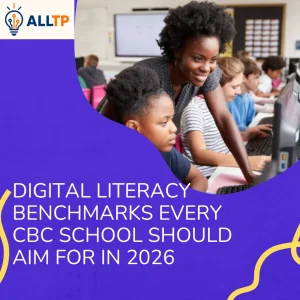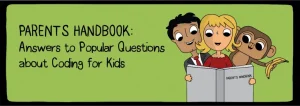Cascading Style Sheets (CSS) is a powerful language used to control the presentation of HTML elements on a web page. It allows developers and designers to add colors, adjust layouts, customize fonts, and create visually appealing websites that enhance user experience.
One of the core features of CSS is its use of selectors. Selectors are patterns used to target and style specific HTML elements. They help apply custom styling rules to elements based on their tag name, class, id, attributes, and more.
Among the various types of selectors, the CSS id selector stands out for its ability to target a single, unique element on a web page. The id selector uses the hash symbol (#) followed by the element’s id attribute value, enabling precise control over specific elements.
The CSS id is especially useful when you need to style one particular section differently, like a unique banner, a featured product, or a specific button, without affecting other elements on the page.
It plays a key role in applying distinctive styles, handling layout tweaks, and even enabling smooth interactions with JavaScript. CSS is an important markup language required by any developer undertaking a full stack web dev course. This is because it is the foundation of modern web development.
What is CSS id?
In HTML, the id attribute is used to assign a unique identifier to an element. This identifier must be unique within the entire HTML document, meaning no two elements should share the same id value. The primary purpose of the id attribute is to allow developers to easily reference and target specific elements, either with CSS for styling or JavaScript for functionality.
In CSS, the id selector is used to apply styles to an element with a specific id. It provides a way to target one unique element and apply custom design rules to it without affecting any other elements on the page.
The syntax of the CSS id selector is straightforward:
#idName {
/* CSS rules */
}- The # symbol indicates that you’re targeting an id.
- Replace idName with the actual id value assigned in your HTML.
Example
Suppose you have an HTML element like this:
<p id="highlight">This is a special paragraph.</p>You can style it using the following CSS:
#highlight {
color: red;
font-weight: bold;
}This rule will apply only to the element with id=”highlight”, making the text red and bold.
How to Use CSS id
A CSS id is a simple but powerful way to apply styles to a specific element on your web page. It involves two main steps: assigning an id to an HTML element and then targeting that id in your CSS.
1. Adding an id to an HTML Element
To assign an id, you add the id attribute to any HTML tag. The value you choose should be unique across the entire page.
Example:
<div id="header">Welcome</div>In this example, the div element has been given an id of “header”.
2. Targeting the id in CSS
To style the element with that id, you use the # symbol followed by the id name in your CSS.
Example CSS:
#header {
font-size: 24px;
text-align: center;
color: #333;
}This CSS rule will apply only to the element with id=”header”, changing its font size, alignment, and text color.
CSS id vs CSS class
In CSS, both id and class selectors are used to apply styles to HTML elements. However, they serve different purposes and have different rules. Understanding the difference between the two helps you write clean, efficient, and maintainable code.
Key Differences Between id and class
Feature CSS id CSS class
| Syntax | #idName | .className |
| HTML Usage | id=”header” | class=”menu” |
| Uniqueness | Must be unique per page | Can be used on multiple elements |
| Specificity | Higher specificity | Lower specificity |
| Use Case | Styling a single unique element | Styling groups of elements |
| Reusability | Not reusable | Reusable across multiple elements |
When to Use id
- When you need to target one specific element only.
- When no other elements share the same styling.
- For unique page elements like headers, banners, or main content areas.
Example:
<section id="hero"></section>#hero {
background-color: #f0f0f0;
}When to Use Class
- When you want to apply the same styles to multiple elements.
- When designing reusable components like buttons, cards, or links.
- Ideal for layout and design consistency.
Example:
<div class="card"></div>.card {
padding: 16px;
border: 1px solid #ddd;
}Best Practices for Using CSS id
While the id selector in CSS is a powerful tool, it’s important to use it correctly to maintain clean, readable, and maintainable code. Here are some best practices to follow:
1. Keep ids Unique Per Page
The most important rule when using ids is uniqueness. Each id should appear only once in an HTML document. Reusing the same id for multiple elements can cause unexpected behavior, especially when combined with JavaScript or accessibility tools.
Good:
<div id="main-content"></div>Bad:
<div id="main-content"></div>
<section id="main-content"></section>2. Use Meaningful and descriptive ID Names
Choose id names that clearly describe the purpose of the element. This makes your code easier to understand and maintain, especially in larger projects.
Good:
<div id="footer-logo"></div>Bad:
<div id="box1"></div>3. Avoid Using IDs for Reusable Styles
If you’re styling multiple elements the same way, use a class instead of an id. Classes are designed for reusability, while ids are meant for targeting a single, unique element.
Use a class for reusable styles:
<button class="btn-primary">Submit</button>Don’t use id repeatedly:
<button id="submit-btn">Submit</button>
<button id="submit-btn">Submit</button> <!-- Not valid! -->By following these best practices, you’ll ensure your CSS remains scalable and your HTML structure stays well-organized.
Common Mistakes with CSS ID
While the id selector can be helpful for targeting unique elements, misusing it can lead to messy code, style conflicts, and even broken functionality. Here are some of the most common mistakes developers make when using CSS ids and how to avoid them:
1. Using the Same ID on Multiple Elements
The id attribute is meant to be unique. Repeating the same ID across multiple elements can confuse browsers, cause styling issues, and break JavaScript that relies on specific IDs.
Incorrect:
<div id="card">Card 1</div>
<div id="card">Card 2</div>Correct:
<div id="card-1">Card 1</div>
<div id="card-2">Card 2</div>Or better yet, use a class for repeated styles:
<div class="card">Card 1</div>
<div class="card">Card 2</div>2. Overusing ids Instead of Classes
Some developers rely too heavily on ids for styling, even when styles need to be reused. This leads to repetitive code and makes the CSS harder to maintain.
Overuse of ids:
#blue-box { background-color: blue; }
#red-box { background-color: red; }Better with classes:
.box-blue { background-color: blue; }
.box-red { background-color: red; }3. Conflicting Styles Due to High Specificity of id Selectors
CSS ids have higher specificity than classes and element selectors. This means styles applied using an id will override other styles, which can lead to unintentional conflicts and make debugging difficult.
Example of specificity conflict:
.button {
background-color: green;
}
#submit {
background-color: red;
}If an element has both class=”button” and id=”submit”, it will appear red because the id wins due to higher specificity.
Tip: Use ids sparingly and only when needed for unique styling or JavaScript targeting.
CSS Specificity and the id Selector
What is CSS Specificity?
CSS specificity is a set of rules the browser uses to decide which styles to apply when multiple CSS rules target the same element. It determines which selector “wins” in case of conflicting styles. The more specific the selector, the higher its priority.
Why id Selectors Have High Specificity
Among all CSS selectors, id selectors have one of the highest levels of specificity. That means when an element is targeted by multiple selectors such as a class, an element, and an id the id selector’s styles will override the others, even if the others appear later in the stylesheet.
Example: How id Overrides Class and Element Selectors
<p id="notice" class="message">This is a notice message.</p>Now, consider these CSS rules:
p {
color: black;
}
.message {
color: blue;
}
#notice {
color: red;
}Even though all three rules target the same <p> element, the final color displayed will be red. That’s because:
- The element selector p is the least specific.
- The class selector .message is more specific than the element selector.
- The id selector #notice is the most specific and takes priority.
Key Takeaway
When using CSS, always remember that id selectors can override classes and element styles. This is helpful for targeting unique elements, but it can also lead to unexpected results if you’re not careful. Use id selectors when necessary, but rely on classes for styling consistency and flexibility.
Advanced Usage of CSS id
While basic use of the CSS id selector is straightforward, you can also combine it with other selectors to create more precise and powerful rules. Additionally, ids are commonly used in JavaScript for DOM manipulation, making them a valuable tool beyond just styling.
1. Combining ID with Other Selectors
You can target specific elements inside a uniquely identified container by combining the id selector with other element or class selectors. This gives you greater control over nested structures.
Example:
#nav ul li a {
color: white;
text-decoration: none;
}In this example, the rule targets all anchor (<a>) tags inside list items (<li>) within an unordered list (<ul>) that is inside an element with the id of nav. This is useful for styling navigation menus or sections with a clear hierarchy.
2. JavaScript Interaction Using id
In JavaScript, the id attribute provides a quick and easy way to select and manipulate a specific element in the DOM using document.getElementById().
Example:
<button id="clickMe">Click Me</button>document.getElementById("clickMe").addEventListener("click", function() {
alert("Button clicked!");
});Here, JavaScript selects the button with the id “clickMe” and attaches a click event listener to it. This method is fast and efficient because ids are guaranteed to be unique.
Real-world examples of CSS id
In real-world projects, the CSS id selector is invaluable for targeting and styling specific elements on a webpage. Here are some common examples where the id selector shines.
1. Styling a Page Header
A page header often contains the site title, logo, or navigation links. You might want to style this unique section differently from the rest of the page.
HTML:
<header id="main-header">
<h1>Welcome to My Website</h1>
</header>CSS:
#main-header {
background-color: #4CAF50;
color: white;
text-align: center;
padding: 20px;
}In this example, the header with id=”main-header” is given a green background, white text, centered alignment, and padding to make it stand out.
2. Highlighting a Special Announcement Section
Sometimes, a special announcement or message needs to be highlighted on the page, such as a discount or limited-time offer. Using an id for this section ensures it gets the attention it deserves.
HTML:
<div id="announcement">
<p>Hurry! 20% off on all items this weekend!</p>
</div>CSS:
#announcement {
background-color: yellow;
color: black;
font-size: 1.2em;
padding: 15px;
text-align: center;
border: 2px solid #333;
}Here, the #announcement section is styled with a bright background color and bold text to grab the visitor’s attention.
3. Customizing a Button with a Unique id
Buttons often require special styling, especially when they’re used for important actions like submitting a form or confirming an action. Assigning a unique id makes it easy to style and modify individual buttons.
HTML:
<button id="submit-btn">Submit</button>CSS:
#submit-btn {
background-color: #4CAF50;
color: white;
padding: 10px 20px;
border: none;
cursor: pointer;
}
#submit-btn:hover {
background-color: #45a049;
}In this example, the button with id=”submit-btn” is given a green background, white text, and a hover effect. Using an id ensures that this button’s style is unique compared to others on the page.
To conclude, CSS id selector is a powerful tool that allows you to target and style unique elements on your web page. By assigning an id to an HTML element, you can apply custom styles that affect only that specific element, giving you complete control over its presentation. It’s particularly useful for styling unique sections of a page, creating interactions with JavaScript, or when you need to apply a style to one element without affecting others.
I encourage you to experiment with CSS ids in your real projects. Whether you’re building a personal website, a blog, or a more complex web application, ids will help you create distinct, targeted styling and functionality.
If you want to learn more about CSS and dive deeper into web development, feel free to explore the available courses for full stack developer.