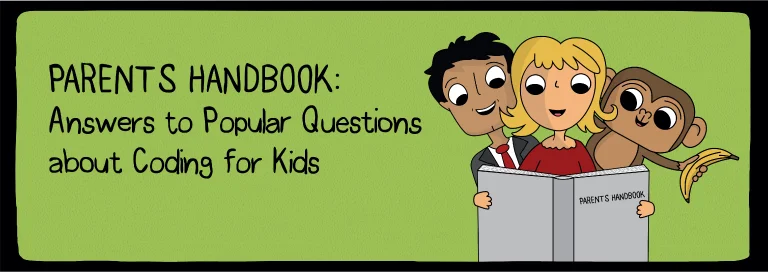In today’s fast-paced digital world, coding has become more than just a niche skill, it’s a fundamental language of the 21st century. From powering mobile apps and websites to driving innovation in healthcare, agriculture, and finance, coding is shaping the future in every sector. As Kenya continues its transformation into a digital economy, it’s more important than ever for children to build strong digital foundations early on.
More and more Kenyan parents are hearing about coding and its potential, but many still feel uncertain about where to begin. What tools are safe? Is it age-appropriate? Do kids really need to code? These are all valid concerns.
If you’re a parent asking these questions, you’re not alone, and you don’t have to navigate it alone either.
Explore our trusted programs for coding for kids and enroll your child in the All Things Programming Bootcamp, where they can learn coding in a fun, safe, and age-appropriate environment. Your child’s digital journey starts with one small step; take it today.
FAQs Kenyan Parents Ask About Coding for Kids
The following are the frequently asked questions by parents about coding for kids:
1. Why Should My Child Learn Coding?
Coding isn’t just about learning how to type commands into a computer; it’s about nurturing essential life skills. When children learn to code, they develop problem-solving abilities, creative thinking, and logical reasoning. They learn how to break down complex challenges into manageable steps, test their ideas, and bounce back when something doesn’t work, skills that are useful in every part of life.
Beyond the classroom, coding opens doors to real-world opportunities. It builds digital literacy, boosts confidence in using technology, and introduces children to future careers in web development, software engineering, robotics, and even data science. In fact, some of today’s most in-demand jobs didn’t exist a decade ago and many of tomorrow’s jobs will require at least basic coding knowledge.
As Kenya continues to shift toward a technology-driven economy, with government and private sector investments in ICT, coding is quickly becoming a vital skill. Children who learn it today will be better prepared to take part in building tomorrow’s digital Kenya. Equipping your child with coding skills now could be one of the most empowering decisions you make for their future.
2. At What Age Should Kids Start Learning Coding?
Children can start learning the basics of coding as early as 5 to coding for 7 years old. At this age, they’re naturally curious, imaginative, and open to experimenting, making it the perfect time to introduce them to coding through fun and interactive tools.
Programs like Scratch Jr. and Code.org’s early learner modules are designed specifically for young minds. These platforms use colorful visuals, drag-and-drop blocks, and storytelling to teach coding concepts without requiring any reading or typing skills. Kids learn to think logically, sequence actions, and solve problems while playing and creating.
In the spirit of Coding Kenya, which reflects the growing push to make digital skills accessible across the country, we must recognize that it’s never too early or too late to start. Whether your child is in nursery school or high school, there are coding tools and programs tailored to their age and learning pace. The key is to start where they are, keep it fun, and let their interest grow naturally.
If you’re unsure where to begin, local programs like All Things Programming Bootcamp can help guide your child at the right level, whether they’re just getting started or ready to build their first app.
3. Does My Child Need to Be Good at Math or Computers?
This is one of the most common concerns among parents and the answer is no, your child doesn’t need to be a math genius or tech expert to start coding.
Coding is often misunderstood as something only for kids who excel in math or already know how to use computers. In reality, no advanced math or prior computer knowledge is required to begin. Coding is a skill that anyone can learn gradually, just like reading or writing.
In fact, learning to code can help improve your child’s math and analytical thinking. It teaches them to recognize patterns, break down problems, and follow logical steps skills that directly support subjects like mathematics and science.
With beginner-friendly tools like Scratch, Code.org, and Tynker, kids can start coding using simple visual blocks instead of text-based commands. These platforms are designed to build confidence, not confusion.
So even if your child hasn’t shown a strong interest in math or computers yet, don’t worry, coding can spark that interest in fun, engaging ways. All they need is curiosity and a willingness to try.
4. What Devices or Internet Do We Need at Home?
One of the biggest worries for many parents is whether they have the right equipment at home for their child to learn coding. The good news is, you don’t need expensive gadgets or high-speed internet to get started.
At the most basic level, a smartphone, tablet, or computer is enough. Many coding platforms are designed to run on common devices and are optimized for limited internet access.
Here are a few low-bandwidth or offline-friendly platforms that work well in Kenya:
- Scratch Offline Editor – lets kids code games and stories without needing the internet once installed.
- Code.org – works well on mobile phones and offers many unplugged (offline) activities too.
- Kodable – a fun mobile app for young learners, available even on lower-end smartphones.
- Tynker – has both online and offline coding games for beginners.
If you don’t have a device at home or reliable internet, there are still options. Many community centers, cyber cafés, local libraries, and some schools across Kenya have digital labs that can provide access. Ask your child’s school if they have a coding club or consider enrolling them in our program.
Access shouldn’t be a barrier, just a starting point.
5. What Platforms or Apps Are Best for Kenyan Kids?
Choosing the right platform can make a huge difference in how well your child learns and enjoys coding. Luckily, there are several free, beginner-friendly tools that work well for kids in Kenya, many of which are mobile-friendly and require little to no prior experience.
Here are some top recommendations:
- Scratch (Ages 7+):
A visual coding platform where kids can create games, stories, and animations using drag-and-drop blocks. Available online and as an offline editor, making it perfect for areas with limited internet. - Code.org (Ages 4+):
Offers structured, grade-based coding courses and interactive activities. Many lessons are mobile-friendly and include both online and unplugged (offline) options. - Tynker (Ages 5+):
Combines fun games and puzzles to teach kids basic programming concepts. Offers free content and works well on tablets and phones. - MIT App Inventor (Ages 10+):
Ideal for older kids ready to build real mobile apps. Teaches logic and creativity through hands-on projects. - Kodable (Ages 4–10):
A colorful, game-based platform that introduces programming fundamentals through fun activities. Available on Android and iOS.
All of these platforms focus on interactive learning, helping children grasp coding by doing, not memorizing. Many of them offer free versions, which makes them accessible even with limited resources.
6. Is Coding Safe for Kids?
Yes, coding can be a very safe and positive experience for kids, especially when introduced through the right platforms and with a bit of guidance from parents or teachers.
Most beginner coding tools like Scratch, Code.org, Tynker, and Kodable are designed specifically for children. These platforms are age-appropriate, ad-free, and often include strong privacy protections. They guide children through structured lessons and don’t require interaction with strangers or open forums.
That said, parental supervision is still important, especially when kids are online. Here are a few simple tips to keep coding fun and safe:
- Choose kid-friendly platforms with clear age ratings.
- Set up accounts together and explore the content first.
- Use apps that don’t require constant internet access to reduce exposure to distractions or unsafe content.
- Turn off chat features (where available) unless you’re confident it’s moderated.
It’s also important to maintain a healthy balance. Like any screen-based activity, coding should not replace outdoor play, reading, or family time.
Consider:
- Setting screen time limits (e.g., 30–60 minutes per session).
- Encouraging offline coding activities like logic puzzles, board games, or unplugged coding exercises found on Code.org.
- Joining in! Coding together can become a great family bonding activity.
When done right, coding is not just safe, it’s empowering. It teaches children how to use technology creatively and responsibly.
When done right, coding is not just safe, it’s empowering. It teaches children how to use technology creatively and responsibly. In fact, research from the University of Washington Youth & Teen Programs shows how structured STEM and coding camps significantly boost engagement, collaboration, and skill development for students as young as fourth grade.
7. Will Coding Distract My Child from School?
It’s a common concern, but the truth is, coding isn’t a distraction from school; it’s a powerful educational support tool.
Rather than pulling kids away from their studies, coding strengthens the very skills they use in school every day. When children code, they learn how to solve problems step-by-step (math), follow instructions and patterns (science), and improve communication and comprehension (reading and language). In fact, research shows that coding helps boost concentration, creativity, and critical thinking, all essential for academic success.
Coding also builds confidence. Kids begin to see themselves not just as users of technology, but as creators. They develop resilience by learning to debug and improve their own work, just like revising an essay or solving a tough math problem.
Here in Kenya, the Competency-Based Curriculum (CBC) is already embracing coding and digital literacy. Some schools have introduced basic programming through CBC’s ICT and science strands, allowing children to explore how technology connects with everyday learning. So no, coding won’t distract your child from school, it will help them thrive in it.
8. How Can I Support My Child If I Don’t Know How to Code?
You don’t have to be a tech expert to support your child’s coding journey. In fact, your encouragement, curiosity, and presence matter more than your technical skills.
Many parents feel hesitant because they’ve never coded before, but that shouldn’t hold your child back. Learning together can be a fun and rewarding experience for both of you. Start by watching simple coding tutorials on YouTube or exploring platforms like Scratch and Code.org side by side with your child. Ask questions, try challenges together, and celebrate small wins even if you don’t fully understand the code.
Here are some easy ways to get involved:
- Watch short, beginner-friendly videos or attend online webinars together.
- Join a local or virtual parent-child coding session, where instructors guide both you and your child.
- Explore guided platforms that walk learners through step-by-step projects.
- Encourage your child to explain what they’re doing teaching you helps reinforce their own learning!.
You don’t need to know everything; just being involved shows your child that their learning matters.
9. How Do I Get My Child Started Today?
Getting started with coding doesn’t have to be complicated, and you don’t need to wait for a perfect setup. Just a little structure and the right resources can go a long way in sparking your child’s interest and confidence in tech.
Here are some simple steps to begin:
- Choose a Platform or Course
Start with beginner-friendly tools like Scratch, Code.org, or Kodable, all of which are free and child-friendly. For older kids, try MIT App Inventor or Tynker. - Set a Schedule
Plan short, consistent sessions, about 30 minutes, 2–3 times a week. This keeps learning fun and manageable while building momentum over time. - Learn Together (Optional but Encouraged!)
Watch tutorial videos or explore beginner projects with your child. You don’t need to be an expert, your interest and support will go a long way. - Join a Local or Online Community
Look for nearby coding clubs, youth innovation hubs, or WhatsApp groups for parents. Connecting with others can provide encouragement, share new ideas, and help with challenges. - Explore Offline Options Too
Coding doesn’t have to be all screen time. Try printable puzzles, unplugged coding games from Code.org, or logic board games to reinforce computational thinking.
In conclusion, coding is no longer a skill reserved for tech professionals; it’s quickly becoming a core part of every child’s future. Whether it’s enhancing problem-solving, boosting academic performance, or preparing them for tomorrow’s digital jobs, coding gives your child a head start in life.
Tomorrow’s world belongs to the creators—let your child be one of them. Kick off their journey with free, beginner-friendly coding tools and a simple learning routine at home. These resources are perfect for coding for beginners, requiring no prior experience and designed to build confidence through fun, hands-on projects.
The All Things Programming Bootcamp offers the guidance and tools they need to thrive. It’s an investment in their imagination, skills, and future success in a digital world.