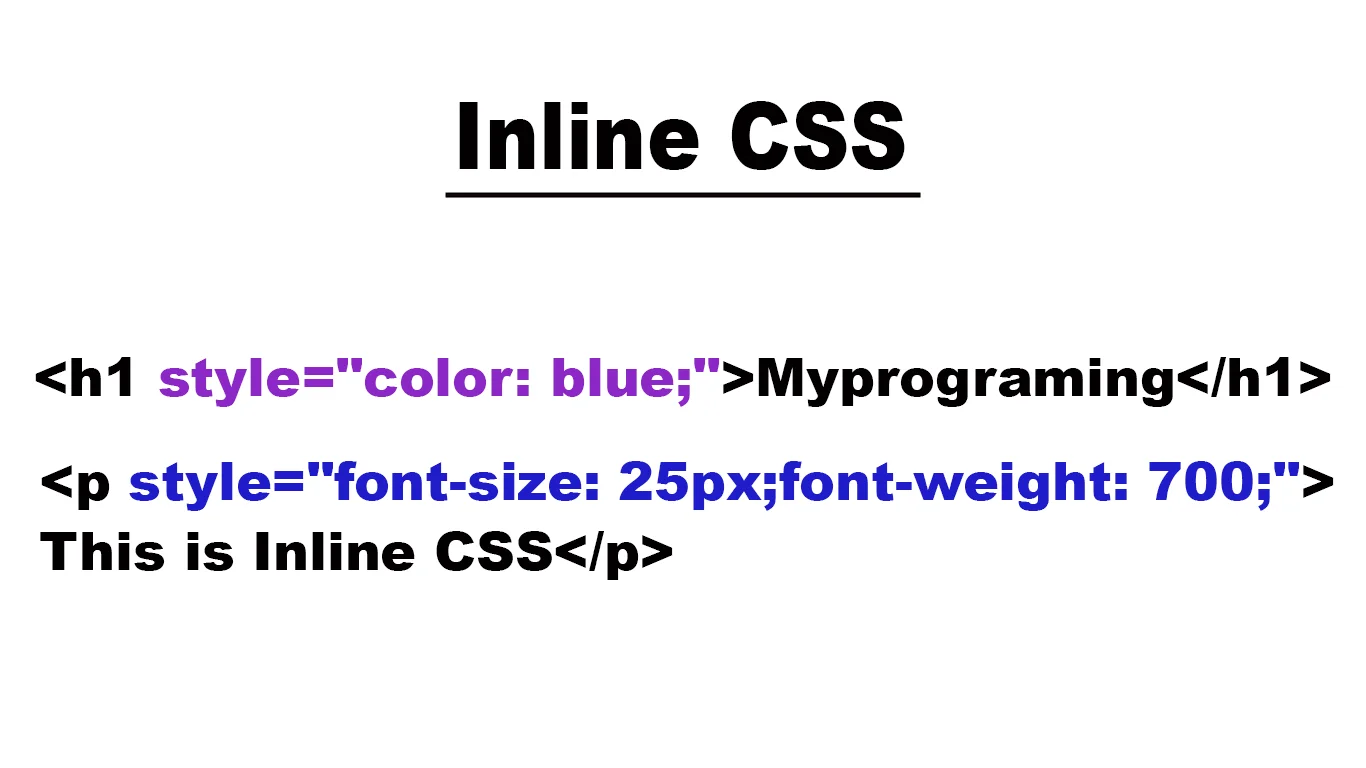CSS (Cascading Style Sheets) is a fundamental technology in web development used to control the visual appearance of web pages. It allows developers to apply styles such as colors, fonts, layouts, and spacing to HTML elements, helping to create visually appealing and user-friendly websites.
One of the ways CSS can be applied is through Inline CSS in HTML. This method involves adding CSS styles directly within HTML tags using the style attribute. For example:
<h1 style="color: blue; text-align: center;">Welcome to My Website</h1>While this approach is simple and convenient for quick styling, it comes with its own pros and cons, especially when used in larger projects.
Understanding Inline CSS in HTML, along with other types like internal and external CSS, is essential for writing efficient, maintainable, and scalable code. Each method has its own use case, and choosing the right one can greatly impact your site’s performance, maintainability, and design consistency.
Get in touch with us to begin your software development journey. Our software engineering course in Kenya runs for more than 8 months and empowers you to get a high-paying job after completion. Begin your journey today by getting in touch.
What is Inline CSS in HTML?
Inline CSS is a method of applying styles directly to an individual HTML element using the style attribute. Instead of writing styles in a separate CSS file or within a <style> tag in the <head> section, inline CSS embeds the styles within the HTML element itself.
Inline CSS refers to CSS declarations written directly in the style attribute of an HTML tag. It affects only the element it is written on, making it ideal for quick or one-time styling.
Syntax Explanation
The syntax of inline CSS includes the style attribute followed by one or more CSS property-value pairs separated by semicolons.
<tagname style="property: value; property2: value2;">Content</tagname>Example:
<p style="color: green; font-size: 18px;">This is a paragraph with inline CSS.</p>In this example:
- color: green; sets the text color to green.
- font-size: 18px; sets the font size of the text.
Where is Inline CSS Placed in an HTML Document?
Inline CSS is placed directly inside an HTML element, within the style attribute. It is not located in the <head> of the document or in a separate stylesheet; it is embedded right where the element is defined in the HTML body.
How to Use Inline CSS in HTML
Inline CSS is easy to use and useful when you want to apply a unique style to a single HTML element without affecting others. This method is particularly handy for quick styling or small tweaks during development.
Basic Structure with Example
The general syntax involves adding the style attribute to an HTML tag, followed by one or more CSS declarations:
<tagname style="property: value; property2: value2;">Content</tagname>Example:
<p style="color: red; font-size: 16px;">This is a styled paragraph.</p>In this example:
- color: red; sets the text color to red.
- font-size: 16px; sets the size of the text to 16 pixels.
Common CSS Properties Used Inline
Here are some frequently used properties when styling elements inline:
- color – sets text color
- font-size – sets text size
- background-color – sets background color
- padding – sets inner spacing
- margin – sets outer spacing
- border – adds border styling
- text-align – aligns text horizontally
- font-family – changes font type
- width and height – controls element size
Use Cases and When to Apply It
- Quick Testing: Inline CSS is perfect for testing out style changes quickly.
- Email Templates: Many email clients only support inline styles.
- Overriding Other Styles: Inline CSS takes precedence over external or internal styles.
- Small Projects: Useful when building simple pages where minimal styling is needed.
However, while convenient, inline CSS is not recommended for large-scale or long-term use due to poor maintainability. If you are just starting out with CSS and HTML, enroll in our comprehensive web development course. You will get a better understanding of what CSS is and how it is used to create modern responsive designs.
Advantages of Using Inline CSS in HTML
Although not always the best choice for large projects, Inline CSS in HTML has its own set of advantages, especially for simple tasks and rapid development.
1. Quick Styling for Individual Elements
Inline CSS is perfect when you want to style a single element without affecting others. It’s ideal for adding unique visual tweaks without creating extra CSS rules.
Example:
<button style="background-color: blue; color: white;">Click Me</button>2. Useful for Testing or Debugging
When experimenting with layout or visual styles, inline CSS lets you make quick changes directly in the HTML. This is especially helpful during the development and debugging phase.
3. No Need for External or Internal Stylesheets
With inline CSS, you don’t have to link an external CSS file or add a <style> block in the <head>. Everything is done right in the element, which simplifies the setup for small or temporary projects.
Example:
<div style="margin: 20px; padding: 10px; border: 1px solid #ccc;">Inline styled box</div>This simplicity makes inline CSS a go-to solution for small-scale tasks or environments where you can’t easily link external files like email templates or embedded code examples.
Disadvantages of Inline CSS in HTML
While Inline CSS in HTML can be convenient for quick fixes, it comes with several drawbacks, especially when used in larger or more complex projects.
1. Poor Maintainability for Larger Projects
When styles are written inline on multiple elements, updating or managing them becomes difficult and time-consuming. If you need to make a global change (like changing all button colors), you’d have to manually update every single inline style.
2. Reduced Readability and Separation of Concerns
Inline CSS mixes structure (HTML) and presentation (CSS) in the same place. This breaks the principle of separation of concerns, making the code harder to read and maintain, especially for teams working collaboratively.
Example:
<h2 style="font-size: 24px; color: darkgreen; font-weight: bold; margin-bottom: 10px;">Heading</h2>As styles grow, the HTML becomes cluttered and less readable.
3. Difficult to Override with Other Styles
Inline styles have higher specificity, which means they often override styles from internal or external stylesheets. This can make debugging and overriding styles more complicated, requiring the use of !important or extra specificity.
Inline CSS vs Internal vs External CSS
There are three main ways to apply CSS in HTML: inline, internal, and external. Each method serves different purposes and has its pros and cons.
Inline CSS
- Written directly in the style attribute of an HTML element.
- Applies to a single element only.
- Best for quick changes or one-time styles.
- Makes HTML cluttered and harder to maintain.
Internal CSS
- Placed within a <style> tag in the <head> section of an HTML document.
- Styles are limited to that specific HTML file.
- Useful for single-page projects or page-specific customizations.
External CSS
- Written in a separate .css file and linked using the <link> tag.
- Styles can be reused across multiple HTML pages.
- Ideal for larger websites and cleaner code organization.
- Promotes separation of concerns (HTML for structure, CSS for design).
When to Use Each Type:
- Use Inline CSS for:
- Temporary styling during development or debugging.
- Email templates (where inline styles are often required).
- Quick, one-off visual adjustments.
- Use Internal CSS when:
- Building a simple, single-page website.
- You need page-specific styles without creating a separate CSS file.
- Use External CSS for:
- Larger, multi-page websites.
- Projects requiring reusable, maintainable styles.
- Clean separation between content and design.
Best Practices for Combining CSS Types:
- Rely on external CSS for long-term, scalable projects.
- Use internal CSS for small or page-specific customizations.
- Reserve inline CSS for special cases, like emails or testing.
- Avoid overusing inline styles to maintain clean, readable code.
- Be mindful of CSS specificity when mixing styles to prevent conflicts.
Best Practices for Using Inline CSS in HTML
While inline CSS can be handy in certain scenarios, it’s important to use it thoughtfully to avoid messy or unmaintainable code. Here are some best practices to follow when working with inline CSS in HTML:
1. Keep It Minimal
Use inline CSS sparingly and only for small, simple style adjustments. Overloading HTML elements with too many inline styles can make your code difficult to read and edit.
Example:
<span style="color: blue;">Read More</span>Keep it clean and avoid stacking too many styles unless absolutely needed.
2. Avoid Using It for Layout Styling
Avoid using inline CSS to define layout-related styles like positioning, width, margins, or complex grid systems. These are better handled with internal or external CSS, which provides better structure and flexibility.
Instead of:
<div style="margin: 50px auto; width: 80%;">Content</div>Use classes and manage layout in an external stylesheet.
3. Use It Only When Absolutely Necessary
Inline CSS is useful in limited scenarios like quick testing, email templates, or overriding styles in dynamic content generated via JavaScript. For everything else, external or internal stylesheets are a better, more scalable choice.
Ask yourself: Can this be done with a class instead? If yes, opt for that route.
By following these practices, you can ensure that inline styles don’t interfere with the maintainability and clarity of your HTML code.
For an academic discussion on CSS best practices specifically addressing the drawbacks of inline styles in favor of maintainable, reusable class-based styling, see the University of Minnesota Duluth’s “CSS: Cascade, Specificity, and Inheritance” guide
Common Mistakes to Avoid
Using inline CSS in HTML can be useful in specific cases, but it’s easy to misuse it, especially for beginners. Here are some common pitfalls to watch out for:
1. Overusing Inline Styles
One of the biggest mistakes is relying too heavily on inline CSS throughout your HTML document. This makes your code cluttered, hard to maintain, and almost impossible to scale for larger projects.
Instead of:
<h2 style="color: red;">Title</h2>
<p style="color: red;">Text</p>Use:
.red-text {
color: red;
}<h2 class="red-text">Title</h2>
<p class="red-text">Text</p>2. Mixing Too Many Style Declarations in One Line
Cramming several CSS rules into a single style attribute can make it hard to read and debug.
Example of what not to do:
<div style="background-color: #f1f1f1; color: black; font-size: 18px; padding: 20px; border: 1px solid gray;">Messy styling</div>While technically correct, this can be difficult to manage. If you find yourself writing several styles inline, it’s time to move those styles to a stylesheet or class.
3. Forgetting Proper Syntax
Inline CSS must follow specific syntax rules. Common errors include:
- Missing semicolons between declarations
- Missing quotes around the style value
- Typos in property names or values
Incorrect:
<p style=color: blue font-size: 16px>Missing syntax</p>Correct:
<p style="color: blue; font-size: 16px;">Properly styled</p>Avoiding these mistakes will help you write cleaner, more maintainable HTML, even when you need to use inline styles.
If you’re looking to deepen your understanding of web development and master concepts like Inline CSS in HTML and beyond, consider leveling up your skills with expert-led courses. Whether you’re a beginner or looking to refine your coding knowledge, our hands-on, practical approach will guide you toward writing clean, scalable, and professional code. optimization via caching.