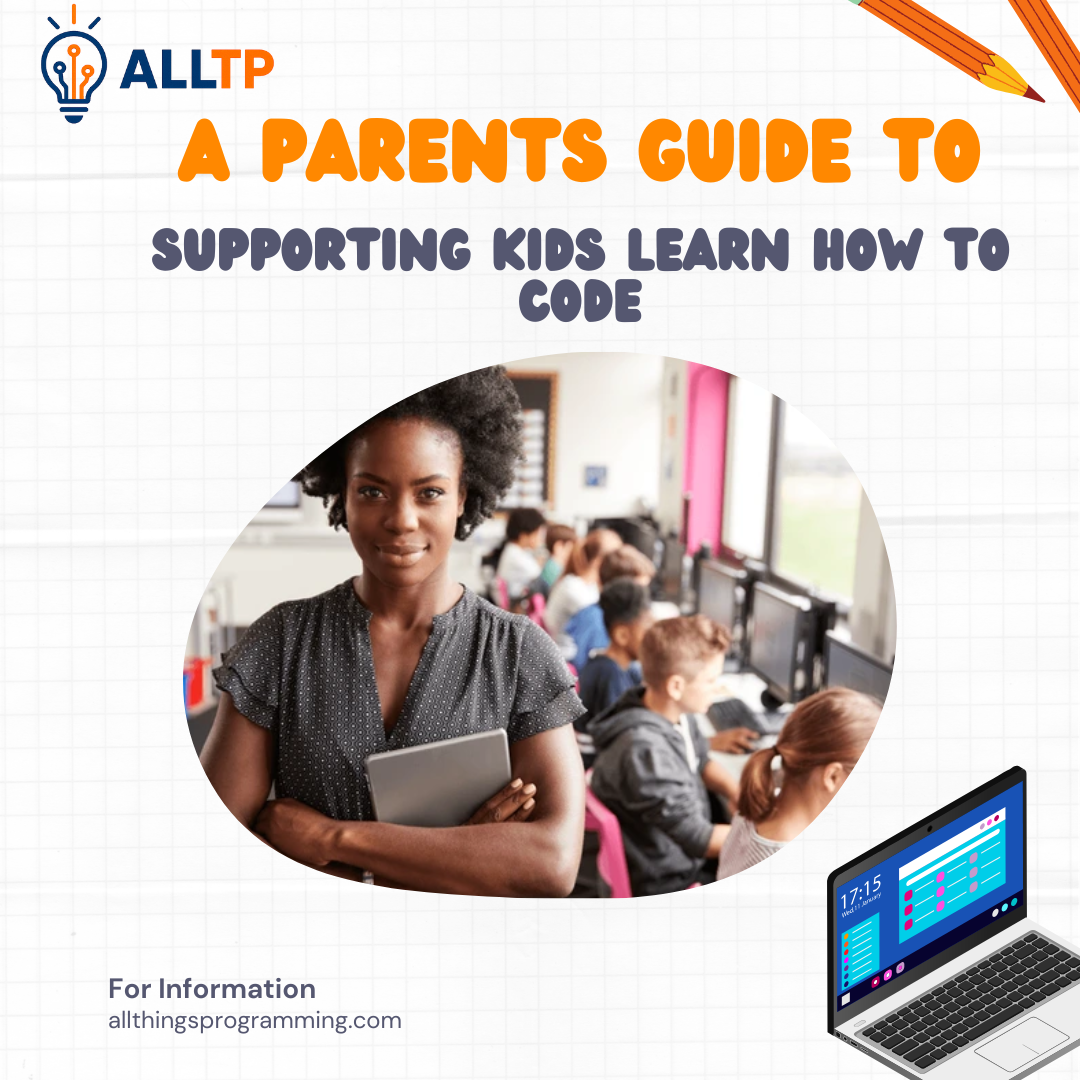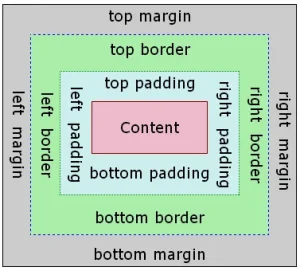In today’s digital world, coding is no longer a niche skill, it’s a fundamental form of literacy. From smartphones and apps to smart homes and AI tools, technology is woven into nearly every part of our lives. For the next generation, understanding how technology works isn’t just beneficial, it’s essential. Learning to code equips children with vital 21st-century skills like critical thinking, creativity, and digital confidence, preparing them for a future where tech continues to evolve rapidly.
While many schools and online platforms offer opportunities to learn coding, parents remain one of the most powerful influences in a child’s learning journey. Whether you’re a tech-savvy parent or completely new to coding, your encouragement, involvement, and support can make all the difference.
Ready to get started? Explore beginner-friendly coding for kids program, age-appropriate platforms, and hands-on tips to support your child’s growth, whether they’re just getting curious or already building their first app.
In this guide, we’ll walk you through:
- Why coding is important for kids of all ages
- How to choose the right coding tools and programs
- Simple ways to support your child, even if you’re not a tech expert
- Tips for overcoming common learning challenges
- The best resources to keep your child motivated and engaged
Let’s explore how you can be a confident partner in your child’s coding journey.
Why Coding Matters for Kids
1. Develops Problem-Solving and Logical Thinking
Coding teaches children how to break down big problems into smaller, manageable steps, a skill that applies far beyond computers. As they write and troubleshoot code, kids learn to think logically, recognize patterns, and follow sequences. These abilities improve performance in math, science, and even everyday decision-making.
2. Boosts Creativity and Innovation
At its core, coding is a creative act. Whether your child is designing a game, animating a story, or building a simple app, they’re using technology to bring their ideas to life. Coding empowers them to express themselves in new ways and explore imaginative solutions to real-world problems.
3. Builds Resilience and Persistence Through Debugging
Mistakes are part of every coding experience and that’s a good thing. When a program doesn’t work as expected, kids learn to revisit their code, test solutions, and try again. This process builds perseverance, patience, and confidence in tackling challenges, both in and outside the classroom.
4. Opens Doors to Future Careers and Life Opportunities
As the digital economy grows, Coding Kenya curricula continue to play a vital role in preparing the next generation with skills that are in high demand across nearly every industry, from healthcare and finance to education and entertainment. Even if your child doesn’t become a software engineer, knowing how to code gives them a competitive edge and prepares them for a world where technology is central to success.
When and How to Start
1. Ideal Age to Begin Coding
There’s no single “right age” to start coding, but many children can begin exploring basic programming concepts as early as 5. They can do this by enrolling in one of our coding for 6 year olds programs. At this stage, the focus should be on fun, interactive learning, like dragging and dropping blocks to create animations or games. As children grow, they can gradually move into more complex coding languages and projects.
2. Signs Your Child Might Enjoy Coding
Wondering if your child would be interested in coding? Here are a few signs:
- They enjoy solving puzzles or building things (e.g., LEGO, Minecraft)
- They’re curious about how apps or games work
- They ask “why” or “how” about technology
- They like storytelling, logic games, or creative design
Even without these signs, introducing your child to coding can spark interest in unexpected ways.
3. Age-Appropriate Platforms and Tools
The key to keeping kids engaged is choosing the right tools for their age and learning style:
- Scratch (ages 5–12): Developed by MIT, Scratch uses colorful blocks to teach programming logic. Kids can create games, stories, and animations while learning core coding concepts without writing text-based code.
- Code.org, Tynker, Kodable: These platforms offer a wide range of beginner-friendly coding activities, from game design to robotics. They include video tutorials, quizzes, and engaging projects for kids of all levels.
- Python (ages 10+ or advanced learners): Once your child is comfortable with visual coding, they can transition to real programming languages like Python. It’s beginner-friendly and widely used in the real world for everything from automation to AI.
Start small and let your child explore freely. Coding should feel like a fun adventure, not a chore. As they gain confidence, they’ll naturally want to take on more complex challenges.
Choosing the Right Learning Path
Every child learns differently, so finding the right path for your young coder is key to keeping them engaged and growing. As a parent, understanding the pros and cons of various options can help you choose what best suits your child’s age, interest, and learning style.
1. Online vs. Offline Coding Classes
- Online classes offer flexibility, convenience, and access to global platforms and instructors. They’re ideal for families with internet access and children who enjoy independent screen time.
- Offline options, like coding clubs or in-person workshops, provide more hands-on guidance and peer interaction. These are especially helpful for younger kids or those who learn better in social or structured environments.
2. Self-Paced Learning vs. Structured Bootcamps
- Self-paced learning allows kids to explore coding at their own speed, ideal for curious learners who like flexibility. Many online platforms like Tynker or Code.org offer interactive lessons that children can complete anytime.
- Structured bootcamps or courses provide a more guided experience with set goals, instructor feedback, and peer collaboration. These are great for kids who thrive with accountability or are working toward a specific project or skill level.
3. Free Resources vs. Paid Programs
- Free platforms like Scratch, Code.org, and Khan Academy are excellent for beginners and budget-conscious families. They often offer high-quality content and fun, engaging challenges.
- Paid programs may include personalized instruction, progress tracking, and more advanced content. These are worth considering for sustained learning, especially if your child shows strong interest or talent.
- How to Evaluate a Program’s Quality
Before enrolling your child in any course, consider the following:
- Curriculum relevance: Is it age-appropriate and aligned with current coding standards?
- Engagement level: Does it include hands-on projects and creative challenges?
- Instructor support: Is there access to real teachers or mentors?
- Parent reviews: What do other families say about it?
- Progress tracking: Can you see what your child is learning over time?
Ultimately, the best learning path is one that keeps your child motivated, challenged, and having fun with code.
How Parents Can Actively Support Their Child
You don’t need to be a tech expert to support your child’s coding journey. In fact, your encouragement, interest, and attitude can have a greater impact than technical knowledge. Here’s how you can play a meaningful role:
Encourage Curiosity Over Perfection
Children learn best when they feel free to explore without fear of failure. Encourage them to ask questions, try new things, and experiment, even if the code doesn’t work perfectly. Focus on the process of discovery, not just the result.
Provide Access to Tools
Ensure your child has access to basic resources like a computer, stable internet connection, and age-appropriate coding platforms or apps. If budget is a concern, many excellent tools like Scratch and Code.org are completely free and accessible.
Schedule Regular Learning Time
Consistency helps build skills and momentum. Set aside regular times during the week for your child to code, whether it’s 30 minutes after school or a longer session on weekends. Treat it like music practice or reading time.
Ask About Projects and Let Kids Explain Their Work
Show genuine interest in what your child is building. Ask them to walk you through their project, what it does, how it works, and what challenges they faced. This reinforces their learning and gives them a chance to reflect and grow.
Celebrate Progress (Not Just Outcomes)
Praise effort, creativity, and perseverance, not just “finished” products. Celebrate small wins, like fixing a bug or learning a new command. This boosts confidence and encourages your child to keep going even when it gets tough.
Model a Growth Mindset
Let your child see that mistakes are part of learning. If you’re learning alongside them, don’t be afraid to make errors or say, “I don’t know, let’s figure it out together.” This teaches them that learning is a journey, and improvement comes with practice.
By creating a supportive, encouraging environment at home, you help your child see coding not as a chore, but as a powerful, fun way to learn and express themselves.
Common Challenges Kids Face and How to Help
Learning to code can be exciting, but like any new skill, it comes with its fair share of challenges. As a parent, recognizing these hurdles early can help you support your child in developing resilience and confidence along the way.
Frustration When Code Doesn’t Work
Debugging is a natural part of coding, but for kids, constant errors can be discouraging.
How to help:
-
Remind them that even professional coders make mistakes.
-
Help them break problems into smaller steps.
-
Celebrate their persistence, not just the finished product.
-
Say things like, “What have you tried so far?” or “Let’s look at it together.”
Short Attention Spans
Some kids may struggle to stay focused, especially during longer lessons or when facing difficult tasks.
How to help:
-
Keep coding sessions short and fun -20-30 minutes is enough for younger kids.
-
Let them take breaks or switch to hands-on activities like drawing out game ideas.
-
Try using reward systems or gamified platforms that make learning feel like play.
Overwhelmed with Complex Concepts
As kids move into more advanced coding, they may feel confused or stuck.
How to help:
-
Reassure them that it’s okay not to understand everything at once.
-
Go back to simpler exercises to rebuild confidence.
-
Use analogies, stories, or offline coding games to explain tough concepts in fun ways.
Balancing Screen Time
Too much time on screens, especially unsupervised, can lead to fatigue or distraction.
How to help:
-
Set healthy limits and schedule breaks away from screens.
-
Encourage offline tech activities like coding with paper blocks or STEM kits.
-
Create a balance by combining screen time with other hobbies, like reading or outdoor play.
Tips for Overcoming These Challenges
-
Be patient and keep things positive.
-
Let your child lead, they’ll engage more when they feel in control.
-
Join coding sessions occasionally to show support.
-
Connect them with peers or mentors for inspiration and motivation.
With the right support, these challenges become valuable learning opportunities that strengthen not just coding skills, but also your child’s resilience, creativity, and problem-solving ability.
Creating a Tech-Positive Home Environment
A supportive home environment can make a big difference in how your child engages with technology and coding. By being intentional about how tech is used at home, you can encourage learning, creativity, and healthy digital habits.
1. Set Healthy Boundaries for Screen Time
While coding is a productive use of screen time, it’s still important to strike a balance.
Tips:
- Differentiate between active screen time (like coding or creating) and passive screen time (like watching videos).
- Use timers or daily schedules to manage screen use.
- Encourage breaks to avoid eye strain and keep energy levels up.
2. Create a Dedicated, Distraction-Free Coding Space
Kids learn best when they have a comfortable and organized place to focus.
Suggestions:
- Set up a quiet corner with a desk, chair, and good lighting.
- Keep devices charged and supplies nearby (headphones, notebook, mouse).
- Limit distractions like TV or unrelated tabs while coding.
3. Engage in Tech-Related Activities as a Family
Show your child that tech can be a shared, fun experience.
Ideas:
- Build simple games or animations together using Scratch.
- Explore DIY electronics or robotics kits (like Arduino or Makey Makey).
- Watch family-friendly coding documentaries or play logic-based board games.
- Attend local tech events or virtual hackathons as a family.
When parents model a balanced and curious approach to technology, children are more likely to develop a healthy relationship with it and feel confident exploring coding as a positive part of their everyday lives.
Encouraging Real-World Applications and Fun
One of the best ways to keep kids excited about coding in Kenya is by showing them how their skills apply in the real world. When coding becomes more than just lessons and exercises, it transforms into a tool for self-expression, problem-solving, and even social connection.
1. Hackathons, Coding Competitions, and Exhibitions
Participating in coding events can motivate kids to push their skills further while having fun.
Benefits include:
- Learning to work under time constraints
- Collaborating with peers
- Showcasing their creations to others
- Gaining confidence and public speaking experience
Look for kid-friendly hackathons, online coding competitions, or school tech fairs—many are free and beginner-friendly.
2. Building Simple Games, Animations, or Websites
Creating something they can play or share gives kids a huge sense of accomplishment.
Ideas include:
- A simple maze or platform game in Scratch
- Animations that tell a short story
- A personal website to showcase their projects or interests
These projects blend logic with creativity and help kids see coding as a tool for building their own digital world.
3. Collaborating with Friends or Online Communities
Coding doesn’t have to be a solo activity. Joining a team or online community helps children learn communication, teamwork, and peer problem-solving.
Options to explore:
- Coding clubs (in school or online)
- Platforms like Scratch, which allow sharing and remixing others’ projects
- Safe forums or online groups focused on coding for kids
4. Storytelling Through Code
Coding is not just technical, it’s also a powerful way to tell stories.
Encourage your child to:
- Animate a favorite book scene
- Create interactive stories with characters and dialogue
- Use platforms like Scratch or Twine for storytelling games
This approach is especially great for kids who love writing, drawing, or theater.
By focusing on fun, relevance, and creativity, you can help your child see coding as more than a school subject, it becomes a way to explore their passions and connect with the world.
Long-Term Support and Growth
Once your child gets comfortable with the basics of coding, it’s important to nurture their long-term growth. This means helping them go beyond just playing with code and begin developing deeper, more structured skills over time.
1. Tracking Progress and Leveling Up Skills
Regularly reviewing what your child has learned helps reinforce knowledge and build momentum.
How to support this:
- Encourage goal-setting, like “build a website” or “learn a new programming concept”
- Keep a simple coding journal or digital portfolio to document completed projects
- Use coding platforms with progress tracking, badges, or level systems
2. Transitioning from Block to Text-Based Coding
As children grow more confident, they can move from drag-and-drop platforms like Scratch to writing actual code.
Tips for the transition:
- Start with beginner-friendly languages like Python or JavaScript
- Use hybrid tools like Scratch’s Python extensions or CodeCombat to bridge the gap
- Celebrate this shift as a milestone in their tech journey
3. Introducing New Languages (JavaScript, Python, HTML/CSS)
Different languages open new possibilities, from building websites to creating apps or working with AI.
Where to begin:
- HTML/CSS – for creating and styling websites
- JavaScript – for adding interactivity to websites and games
- Python – for general programming, automation, and even AI projects
Choose a path that aligns with your child’s interests—whether it’s gaming, web design, or solving real-world problems.
4. Connecting with Mentors, Clubs, or Tech Events
Being part of a coding community inspires kids to stay motivated and dream big.
Ideas for connection:
- Join local or virtual coding clubs for kids and teens
- Attend student tech expos, webinars, or workshops
- Look for mentorship programs or platforms like Replit, GitHub for Education, or Girls Who Code
Mentors and peers can help your child see the broader purpose of coding and how it can shape their future.
Resources for Parents
You don’t need to know how to code to guide your child, you just need the right resources. Here are some trusted tools, platforms, and programs that can support your child’s learning (and help you stay informed too).
1. Recommended Websites and Platforms
These platforms offer high-quality coding lessons, games, and projects for kids of all ages:
- Scratch – Ideal for ages 5–12; lets kids build games and animations with visual blocks
- Code.org – Engaging courses for all age groups, with themed lessons featuring Minecraft and Star Wars
- Tynker – Interactive coding courses for kids, from beginner to advanced
- Kodable – Great for early learners, teaching coding fundamentals through fun games
- Replit – Online code editor that supports collaboration and text-based languages like Python and JavaScript
2. Free Coding Tools for Kids
- MIT App Inventor – Teaches kids to build real Android apps with block-based logic
- CS First by Google – Free curriculum and projects for classrooms and home learners
- Blockly Games – Simple drag-and-drop games that introduce programming logic
- ScratchJr – An early coding app for ages 5–7, available on tablets
- GitHub Education – For teens ready to explore real-world tools (includes free access to software)
3. Books and Podcasts About Coding for Children
- Books:
- Hello Ruby by Linda Liukas – A playful introduction to coding and logic for kids
- Coding Projects in Scratch (DK) – Step-by-step guides for building fun games and stories
- Python for Kids by Jason R. Briggs – Teaches Python through fun projects
- Podcasts:
- Brains On! – While not coding-specific, it sparks STEM curiosity in kids
- Tumble Science Podcast – Explores the science behind coding and other topics
- Code Break (by Code.org) – Interactive coding challenges for families and classrooms
4. Local or Online Coding Schools
If your child wants a more structured experience, consider enrolling in a coding school:
- Moringa School (Kenya) – Offers junior coding programs for teens aged 13–17, with beginner-friendly courses in Python and web development
- Africa Code Week – Provides free coding workshops and events for African youth
- AllThingsProgramming (Kenya) – Offers beginner coding bootcamps for kids and teens
- KidzCode Kenya – Focuses on early tech education and coding for primary school kids
With these resources, you can provide your child with the tools they need to learn, grow, and enjoy the exciting world of coding.
Conclusion
Supporting your child’s coding journey doesn’t require you to be a tech expert, it simply takes your presence, encouragement, and curiosity. Coding is more than a technical skill; it teaches kids how to think critically, solve problems, express creativity, and adapt in a fast-changing world.
As a parent, you have the power to spark your child’s interest in technology, guide them through challenges, and celebrate their growth, one line of code at a time. Whether they’re creating a game in Scratch or building their first website in HTML, every project is a step toward a future where they’re not just consumers of technology but confident creators.
The best time to start is now. Introduce your child to coding for beginners through fun, hands-on platforms, enroll them in a class, or explore tools together online. Your support can be the launchpad to a future filled with innovation, curiosity, and opportunity.