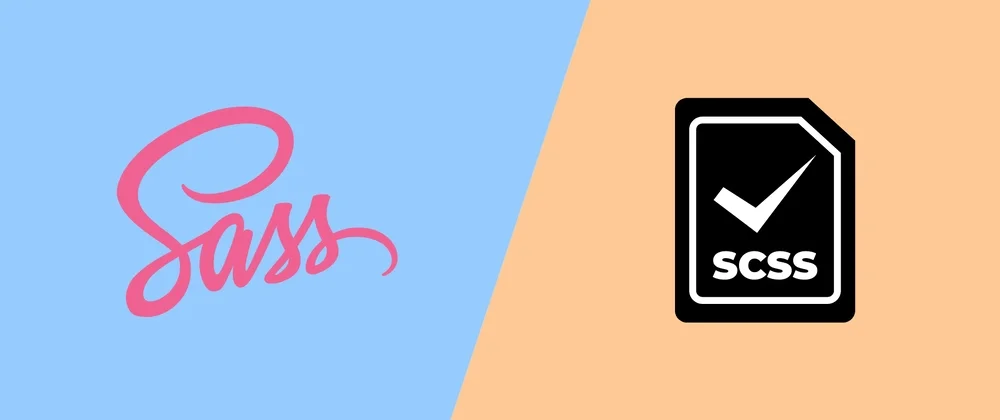In modern web development, preprocessors are tools that extend the capabilities of standard CSS. They allow developers to write code using advanced features like variables, nesting, functions, and reusable components, features that don’t exist natively in regular CSS. Once written, this code is then compiled into plain CSS that browsers can understand.
The use of CSS preprocessors has become increasingly important in today’s front-end workflows. As websites and applications grow in size and complexity, maintaining clean, consistent, and scalable CSS becomes challenging. Preprocessors help developers organize styles more efficiently, reduce repetition, and improve long-term maintainability.
Among all the options available, SCSS and SASS stand out as the most popular and widely adopted preprocessors. SCSS (a syntax of SASS) has become the preferred choice due to its CSS-like syntax and powerful features. Learning how to use tools like SCSS effectively can give you a real edge in today’s job market. That’s exactly what we teach in our hands-on software development courses in Kenya: practical, real-world skills that employers look for.
Ready to grow your skills and build a career in tech? Start now at our bootcamp and get ready for the job market in 10-12 months.
In this article, we’ll explore how preprocessors like SCSS and SASS improve CSS development and why they’ve become essential tools for front-end developers.
What Are Preprocessors?
CSS preprocessors are scripting languages that extend the functionality of standard CSS by allowing developers to write more dynamic, maintainable, and scalable stylesheets. A preprocessor introduces features like variables, nesting, functions, mixins, and modular file structures, which are not available in vanilla CSS.
How They Differ from Vanilla CSS
Vanilla CSS is static, every value must be written out manually, and there is no built-in way to reuse styles, perform calculations, or organize code in modules. This can lead to repetitive, bulky, and hard-to-maintain code, especially in large projects.
In contrast, preprocessors offer tools that make stylesheets smarter and more efficient. For example:
- You can use variables to store colors, font sizes, and spacing values.
- Nesting allows you to mirror the HTML structure inside your CSS.
- Mixins let you define reusable style blocks.
- Functions can handle logic and calculations within stylesheets.
Once the code is written using a preprocessor, it must be compiled into regular CSS that browsers can understand.
The Role of Preprocessors in Large-Scale Projects
In larger web projects with thousands of lines of CSS, preprocessors are incredibly useful for:
- Code reusability: Avoid repeating styles and values across files.
- Organization: Break your CSS into smaller, more manageable files.
- Consistency: Maintain a unified design system with shared variables.
- Scalability: Easily scale styling as the project grows.
Preprocessors promote better practices by enforcing modular and logical structures in code, which is crucial when working in teams or maintaining legacy projects.
Examples of Popular Preprocessors
There are several CSS preprocessors available, each with its syntax and strengths. The most widely used include:
- SASS/SCSS – The most popular and feature-rich preprocessor.
- LESS – Used in projects like Bootstrap (before version 4), known for its simplicity.
- Stylus – A more flexible and minimalist option with less rigid syntax.
Among these, SASS/SCSS stands out as the industry standard due to its powerful features, robust community, and compatibility with most modern build tools.
Introduction to SASS and SCSS
What is SASS (Syntactically Awesome Stylesheets)?
SASS, short for Syntactically Awesome Stylesheets, is a CSS preprocessor that adds power and flexibility to traditional CSS. Created by Hampton Catlin in 2006, SASS allows developers to write cleaner, more organized stylesheets using features like variables, nesting, mixins, functions, inheritance, and more. After writing SASS code, it must be compiled into regular CSS that browsers can read.
SASS helps reduce redundancy, improve readability, and make large-scale stylesheets easier to maintain.
Difference Between SASS and SCSS Syntax
SASS supports two syntaxes:
- SASS (Indented Syntax)
- Uses indentation instead of curly braces {} and newlines instead of semicolons ;
- Cleaner and shorter, but less familiar to those used to CSS
- File extension: .sass
- SCSS (Sassy CSS)
- CSS-like syntax with braces {} and semicolons ;
- Fully compatible with standard CSS, making it easier for most developers to adopt
- File extension: .scss
Example of SASS syntax:
$primary-color: #3498db
body
font: 100% Helvetica, sans-serif
color: $primary-colorEquivalent SCSS syntax:
$primary-color: #3498db;
body {
font: 100% Helvetica, sans-serif;
color: $primary-color;
}History and Evolution of SASS
- 2006: SASS was created by Hampton Catlin and developed by Natalie Weizenbaum.
- 2009: SCSS syntax was introduced to offer a more CSS-like experience.
- 2016: The official SASS team introduced Dart Sass, which eventually replaced older Ruby-based versions.
- Over time, SASS became the most stable and feature-rich preprocessor, with ongoing support from a large community.
Why SCSS Is More Widely Adopted Today
SCSS has become the default syntax for most developers because:
- It closely resembles standard CSS, easing the learning curve.
- Existing CSS code can be copied and pasted into an SCSS file with minimal changes.
- It is supported by popular frameworks and tools like Bootstrap, Webpack, and Gulp.
- Most tutorials, libraries, and style guides use SCSS examples.
Because of these advantages, SCSS is now more common than the original indented SASS syntax, though both are still valid. According to Harvard’s CS50 course notes on CSS preprocessors, SCSS offers familiarity with standard CSS syntax while providing powerful tools like variables and nesting.
Benefits of Using Preprocessors Like SCSS/SASS
Using preprocessors like SCSS/SASS brings a range of benefits that help developers write scalable, efficient, and maintainable CSS. These features are particularly helpful in large projects or when working on teams.
1. Variables for Reusable Values
SCSS allows you to define variables to store commonly used values such as colors, fonts, and spacing units. This improves consistency and makes it easy to update global styles from a single location.
Example:
$primary-color: #3498db;
$font-stack: 'Helvetica Neue', sans-serif;
body {
color: $primary-color;
font-family: $font-stack;
}2. Nesting for Cleaner and More Readable Code
SCSS allows nesting of selectors, which mirrors the HTML structure and makes the CSS more organized and readable. However, it should be used sparingly to avoid overly specific selectors.
Example:
nav {
ul {
list-style: none;
li {
display: inline-block;
a {
text-decoration: none;
color: $primary-color;
}
}
}
}3. Mixins and Functions for Reusable Styles
Mixins allow you to define a set of reusable CSS rules that can be included in multiple selectors. You can even pass arguments to mixins to make them dynamic.
Example:
@mixin border-radius($radius) {
-webkit-border-radius: $radius;
-moz-border-radius: $radius;
-ms-border-radius: $radius;
border-radius: $radius;
}
.button {
@include border-radius(10px);
}Functions return values and can be used in calculations:
@function calculate-rem($px) {
@return $px / 16 * 1rem;
}
p {
font-size: calculate-rem(18);
}4. Inheritance with @extend
You can use @extend to share a common set of CSS rules from one selector to another. It promotes DRY (Don’t Repeat Yourself) principles in your stylesheets.
Example:
%btn-base {
padding: 10px 20px;
border: none;
cursor: pointer;
}
.btn-primary {
@extend %btn-base;
background-color: $primary-color;
color: white;
}5. Partial Files and @import / @use for Modular CSS
Instead of putting all your styles in one file, SCSS allows you to split your code into smaller partials using the _filename.scss naming convention. These files can be combined using @import (older) or @use (recommended for newer versions).
Example structure:
/scss
_variables.scss
_mixins.scss
_buttons.scss
main.scssIn main.scss:
@use 'variables';
@use 'mixins';
@use 'buttons';This makes your CSS much more modular, readable, and maintainable.
By using preprocessors like SCSS, developers gain powerful tools that go far beyond what vanilla CSS offers, enabling better workflows, faster development, and more robust styling architecture. Ready to dive deeper into software development? If so, enroll in our software engineering course in Kenya. We offer you hands-on practical skills that make you a software developer in less than 10 months.
How Preprocessors Work
To take advantage of the features offered by preprocessors like SCSS/SASS, the code must first be compiled into standard CSS that web browsers can understand. This process happens before your CSS is delivered to the browser, either during development or as part of your build pipeline.
1. The Compilation Process: SCSS to Standard CSS
When you write SCSS or SASS code, it needs to be translated (compiled) into regular CSS. This is done by a preprocessor compiler that reads the SCSS file and outputs a .css file with valid syntax.
Example:
Input (SCSS):
$color: #333;
body {
color: $color;
}Compiled Output (CSS):
body {
color: #333;
}This compilation happens automatically using tools that monitor changes to your SCSS files and generate updated CSS files as needed.
2. Tools for Compiling SCSS
There are several tools and compilers you can use to process SCSS into CSS:
- Dart Sass (official):
- The reference implementation of SASS.
- Recommended for all new projects.
- Works via command line or as part of build tools.
- Node-sass (deprecated):
- A Node.js binding for LibSass (C/C++ implementation).
- No longer maintained. Use Dart Sass instead.
- Webpack (with sass-loader):
- Allows you to compile SCSS within your JavaScript application pipeline.
- Common in React, Vue, and Angular projects.
- Gulp:
- A task runner used to automate SCSS compilation along with other frontend tasks.
- Visual Studio Code Extensions:
- Extensions like “Live Sass Compiler” make it easy to compile SCSS during development without setting up build tools.
3. Integration in Modern Development Environments
SCSS is widely supported in modern development environments and frameworks:
- Frontend frameworks like Bootstrap, Foundation, and Bulma use or support SCSS out of the box.
- JavaScript frameworks such as React, Vue, and Angular offer SCSS support through CLI tools or configuration options.
- Static site generators like Jekyll, Hugo, and Eleventy also include support for SCSS compilation.
- Build tools like Parcel, Vite, and Rollup can compile SCSS with minimal setup.
Whether you’re working on a personal project or a professional web app, integrating a preprocessor into your toolchain is straightforward and adds significant flexibility to your styling workflow.
Preprocessors vs. Native CSS Features
As CSS has evolved, many features once exclusive to preprocessors like SCSS and SASS are now being supported natively. While preprocessors still offer advantages in some areas, it’s important to understand when to use them versus relying on modern native CSS features.
1. Which Preprocessor Features Are Now Available in Native CSS?
Thanks to modern updates in the CSS specification, several features once exclusive to preprocessors are now built into the language:
| Feature | SCSS/SASS | Native CSS |
| Variables | $color: #333; | –color: #333; |
| Nesting | Fully supported | Supported in modern browsers |
| Custom Functions | @function | calc(), env() (limited) |
| Modules | @use, @import | @import (limited), CSS Modules (via tools) |
| Conditionals & Loops | @if, @each, @for | Not supported in native CSS |
Examples:
SCSS Variables:
$primary: #1e90ff;Native CSS Variables:
:root {
--primary: #1e90ff;
}While native CSS variables can now do much of what SCSS variables do, they behave differently especially in terms of scope and runtime vs. compile-time behavior.
2. When to Use Preprocessors vs. Native CSS
Use Preprocessors (SCSS/SASS) When:
- You need advanced logic like conditionals, loops, or functions.
- Your project is large and modular, requiring organized partials.
- You want compile-time safety and strict structure.
- You prefer using mixins or @extend for reusable styles.
- You’re working in a team with existing preprocessor workflows.
Use Native CSS When:
- You’re building a small to medium project.
- You want to reduce tool dependencies.
- You need access to CSS variables at runtime (e.g., for themes or dynamic styles).
- Your build system is minimal or you’re working in environments like CodePen, WordPress themes, or CMSs without custom compilers.
3. Performance and Maintainability Considerations
- Performance:
Preprocessors compile to clean CSS, so there is no performance penalty in the browser. However, they add build-time overhead and complexity to your development environment. - Maintainability:
SCSS promotes modular, DRY (Don’t Repeat Yourself) code, which is easier to maintain at scale. However, overuse of deep nesting, excessive mixins, or poor file structure can make SCSS projects hard to manage. - Native CSS is easier to debug in the browser and is evolving rapidly. For teams wanting less tooling and faster ramp-up, native CSS may be sufficient especially for simple sites.
While many features of preprocessors are now available in native CSS, SCSS and SASS still provide valuable functionality for complex projects. Choosing between them depends on your project size, team workflow, and tooling preferences.
Getting Started with SCSS
Starting with SCSS is straightforward, whether you’re building a small project or setting up a large-scale application. Below are the basic steps to get up and running with SCSS in your workflow.
1. Installing a Compiler (Dart Sass Recommended)
To use SCSS, you need to compile it into regular CSS. The official and most recommended compiler is Dart Sass.
Option 1: Install Dart Sass via npm (Node.js required):
npm install -g sassThis installs the sass command globally so you can compile SCSS from the terminal.
Option 2: Use a VS Code extension
Install a plugin like Live Sass Compiler for automatic compilation without needing to use the terminal.
2. Setting Up a Project
Create a basic project structure:
scss-demo/
├── scss/
│ └── style.scss
├── css/
│ └── style.css (compiled output)
└── index.htmlSCSS file:
Write your styles in style.scss.
Compile command:
sass scss/style.scss css/style.cssOr watch for changes and auto-compile:
sass --watch scss:cssThis tells Sass to watch the scss/ folder and output CSS to css/.
3. Writing Your First SCSS File
style.scss
$primary-color: #3498db;
body {
font-family: Arial, sans-serif;
color: $primary-color;
h1 {
font-size: 2rem;
text-transform: uppercase;
}
}Compiled output (style.css):
body {
font-family: Arial, sans-serif;
color: #3498db;
}
body h1 {
font-size: 2rem;
text-transform: uppercase;
}Link the compiled CSS in your HTML:
<link rel="stylesheet" href="css/style.css">4. Tips for Organizing SCSS Files in a Real-World Project
In larger projects, split your styles into modular partials. Use the _filename.scss convention and organize them by function:
Example SCSS folder structure:
scss/
├── base/
│ ├── _reset.scss
│ └── _typography.scss
├── components/
│ ├── _buttons.scss
│ └── _cards.scss
├── layout/
│ ├── _header.scss
│ └── _footer.scss
├── utilities/
│ └── _mixins.scss
├── _variables.scss
└── main.scss
In main.scss, you can import or use modules:
@use 'variables';
@use 'base/reset';
@use 'components/buttons';Best practices:
- Keep styles modular and organized by purpose.
- Use _variables.scss for global values.
- Group related styles in folders (e.g., components/, layout/).
- Prefer @use over @import (which is deprecated).
With this setup, you’ll be ready to take full advantage of SCSS in any project.
Common Mistakes to Avoid When Using SCSS
While SCSS offers powerful features, misusing them can lead to messy, inefficient, or unmaintainable code. Here are some common mistakes to avoid when working with SCSS in real-world projects:
1. Over-Nesting Selectors
Nesting is a helpful feature that mirrors HTML structure, but overusing it can lead to overly specific and hard-to-maintain CSS. Deep nesting creates bloated selectors and increases specificity issues.
Bad Example:
nav {
ul {
li {
a {
span {
color: red;
}
}
}
}
}Better Approach:
nav ul li a span {
color: red;
}Best Practice: Avoid nesting more than 2–3 levels deep. Flatten your CSS when possible.
2. Abusing Mixins or @extend
Mixins and @extend are great for reusing styles, but overusing them especially with unnecessary properties can cause bloated output or conflicts.
Problem with mixin abuse:
@mixin btn {
padding: 10px;
font-size: 16px;
background: blue;
}
.button {
@include btn;
}
.link {
@include btn; // This may not need all these styles
}Problem with @extend:
- It can unintentionally merge selectors, making debugging harder.
- Not ideal for unrelated elements sharing the same styles.
Best Practice: Use mixins and extends only when there’s a clear pattern of reuse. Prefer mixins for styles that require parameters or variation.
3. Poor Folder Structure or Naming Conventions
Not organizing SCSS files properly makes your codebase difficult to scale and navigate. As your project grows, this can lead to confusion and duplication.
Common issues:
- Storing all styles in one file.
- Mixing layout, components, and variables.
- Inconsistent or unclear file naming.
Best Practice: Use a modular folder structure:
scss/
├── base/
├── layout/
├── components/
├── utilities/
├── _variables.scss
├── main.scss
Use clear naming like _buttons.scss, _header.scss, _mixins.scss.
4. Not Compiling Properly
Forgetting to compile your SCSS or misconfiguring your compiler leads to styles not being applied, or broken layouts in the browser.
Common issues:
- Forgetting to run sass –watch or your build tool.
- Compiling to the wrong directory or filename.
- Relying only on VS Code plugins without verifying output.
Best Practice:
- Use sass –watch scss:css during development.
- Confirm the compiled CSS file is linked in your HTML.
- Automate builds with scripts or task runners (like Webpack or Gulp) for larger projects.
By avoiding these common mistakes, you can ensure that your SCSS code remains clean, efficient, and scalable as your projects grow.
In conclusion, Preprocessors like SCSS/SASS have revolutionized the way developers write and manage CSS. They introduce advanced features such as variables, nesting, mixins, and modular organization that make stylesheets more maintainable, scalable, and efficient, especially in large or complex projects.
While modern CSS has caught up in some areas by introducing native variables and nesting, preprocessors still offer more power and flexibility, particularly for logic-based styling and reusable patterns.
Whether you’re a beginner looking to improve your workflow or a professional managing a large codebase, learning how to use preprocessors effectively can dramatically improve the quality and structure of your styles.
By understanding the benefits, avoiding common mistakes, and setting up a clean project structure, you’ll be well on your way to writing clean, powerful, and professional CSS with SCSS.