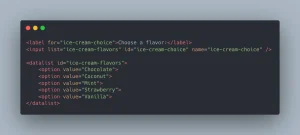HTML attributes play a crucial role in defining the properties of an element, ensuring it behaves and appears as intended. To fully grasp how they work, let’s go step by step, incorporating examples and explanations.
If you are just starting out in HTML, enroll in one of our full stack developer classes and become a certified developer in 10 months!
How HTML Attributes Work
Every HTML element consists of a tag and can include one or more attributes to modify its default behavior. Attributes are always written inside the opening tag and follow a specific syntax:
<element attribute="value">Content</element>For instance, consider the following simple example:
<a href="https://example.com">Visit Example</a>Here, the <a> tag represents a hyperlink, while the href attribute specifies the destination URL. As a result, when users click on the link, they are directed to “https://example.com“.
Types of HTML Attributes and Their Uses
To better understand attributes, let’s explore their different types along with real-world applications.
1. Global Attributes
Global attributes are applicable to almost all HTML elements, allowing customization regardless of the element type. Some of the most commonly used global attributes include:
id – Assigns a unique identifier to an element for styling or JavaScript interaction.
<h1 id="main-heading">Hello, World!</h1>class – Groups multiple elements together for CSS styling.
<p class="highlight">This is an important note.</p>title – Provides additional information as a tooltip when hovered over.
<button title="Click to submit">Submit</button>style – Applies inline CSS styles directly to an element.
<h2 style="color: blue;">This is a blue heading</h2>These attributes help structure and style web pages efficiently.
2. Specific Attributes
Certain attributes are exclusive to specific elements, enhancing their functionality.
- For images (<img>)
- src: Specifies the image file location.
- alt: Provides alternative text for accessibility and SEO.
<img src="photo.jpg" alt="A beautiful sunset">- For links (<a>)
- href: Defines the destination URL.
- target: Determines whether the link opens in a new tab (_blank).
<a href="https://example.com" target="_blank">Open in new tab</a>- For input fields (<input>)
- type: Specifies the input type (text, password, email, etc.).
- placeholder: Displays a hint inside the input field.
<input type="email" placeholder="Enter your email">- For buttons (<button>)
- disabled: Prevents the button from being clicked.
<button disabled>Submit</button>These attributes ensure that elements behave appropriately based on their intended use.
3. Boolean Attributes
Boolean attributes do not require a value. Simply including the attribute enables its functionality.
For example:
<input type="checkbox" checked>
<button disabled>Submit</button>- The checked attribute ensures that the checkbox is pre-selected.
- The disabled attribute makes the button unclickable.
4. Event Attributes
Event attributes allow elements to respond to user interactions, making websites more dynamic and interactive.
For instance:
<button onclick="alert('Button Clicked!')">Click Me</button>- The onclick attribute executes a JavaScript function when the button is clicked.
Similarly, other event attributes include:
- onmouseover: Triggers when a user hovers over an element.
- onfocus: Fires when an input field gains focus.
- onchange: Detects when an input value is modified.
Combining Multiple Attributes
It’s also possible to apply multiple attributes within a single tag to enhance functionality.
For example:
<a href="https://example.com" target="_blank" title="Visit Example">Click Here</a>Here,
- href defines the link’s destination.
- target=”_blank” opens it in a new tab.
- title displays a tooltip when hovered over.
Why Are HTML Attributes Important?
Using attributes effectively can:
Improve website accessibility (e.g., alt text for images).
Enhance SEO by providing meaningful metadata.
Make websites more interactive with event-driven behavior.
Ensure user-friendly forms with attributes like required and placeholder.